XIA Automation Feature
Create Custom Plugins
Create your own custom plugins to extend the abilities of XIA Automation and tailor it to the specific needs of your organization.
Download Free 30-Day Trial
Create Dynamic Automation Tasks
The dynamic plugin automation task allows custom actions to be performed, for example, getting and setting variables:
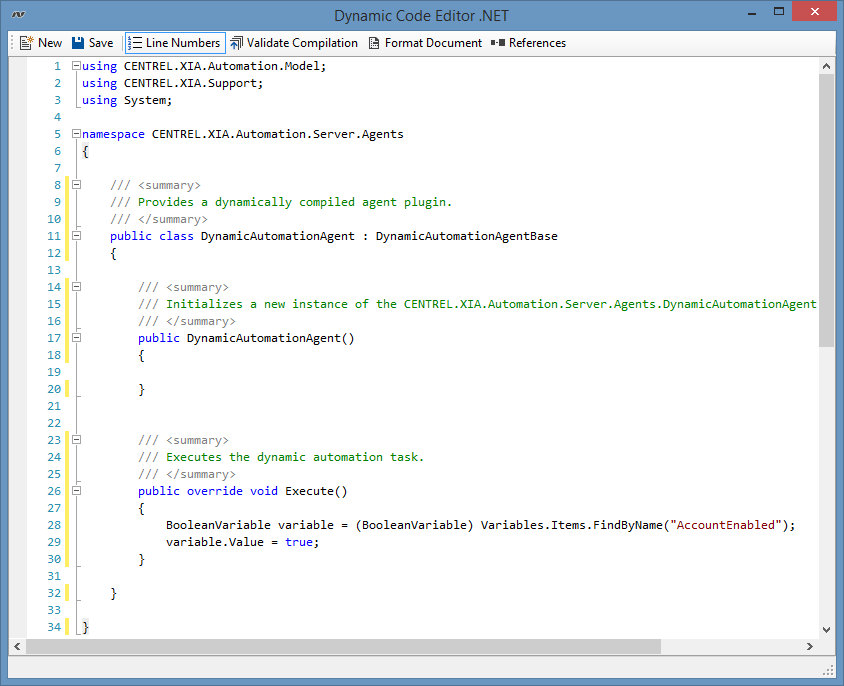 Extend the functionality of tasks in XIA Automation with your own plugin
Extend the functionality of tasks in XIA Automation with your own plugin
Create Dynamic Variable Definitions
The dynamic plugin variable definition allows custom values to be added to a variable.
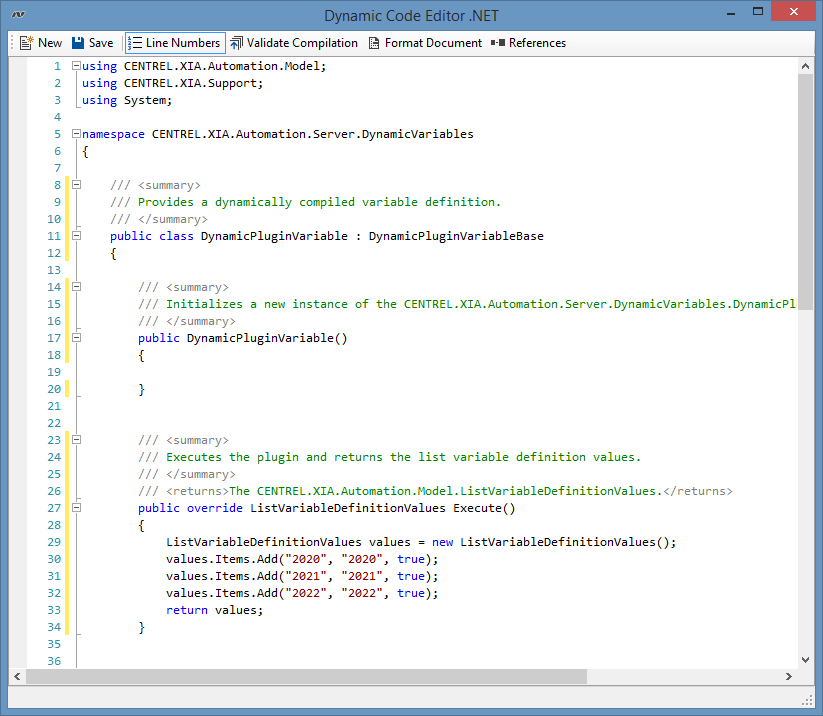 Extend the functionality of variables in XIA Automation with your own plugin
Extend the functionality of variables in XIA Automation with your own plugin
The user can then select values returned from the custom plugin variable definition when they execute the profile.
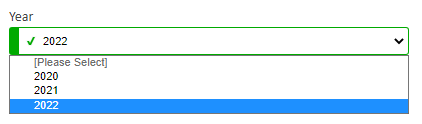 Allow the user to select from dynamically created variables
Allow the user to select from dynamically created variables
Try XIA Automation for free