Generate Documentation
To generate documentation for a scanned item right click the item and select Generate Documentation.
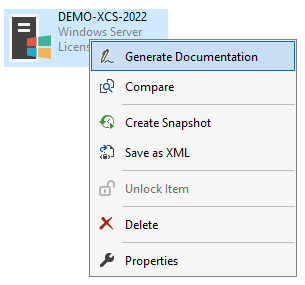
This will display the generate documentation dialog.
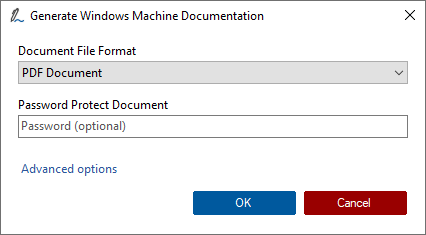
Documentation File Format
The document file format - either Adobe PDF or Microsoft Word (DOCX) format. Microsoft Word (DOCX) format is only available when the item is licensed.
Password Protect Document
The password to use to encrypt the document.
Advanced Options
The advanced documentation options for the specific scanned item type.