Compare Context Menu
The compare context menu is seen when clicking the "Compare To..." button of the compare items user interface.
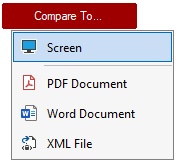
Screen
Performs a comparison and displays the differences on the screen. This is only available if the item is licensed.
PDF Document
Performs a comparison and writes the differences to an Adobe PDF document. If the item is not licensed the PDF document will display a "Trial" watermark and obfuscated information.
Word Document
Performs a comparison and writes the differences to a Microsoft Word document. This is only available if the item is licensed.
XML File
Performs a comparison and writes the differences to an XML file. This is only available if the item is licensed.