Item Comparison Dialog
The item comparison dialog allows you to compare any two items of the same type, or two versions of the same item to see the differences.
To display items for comparison, see the compare items section.
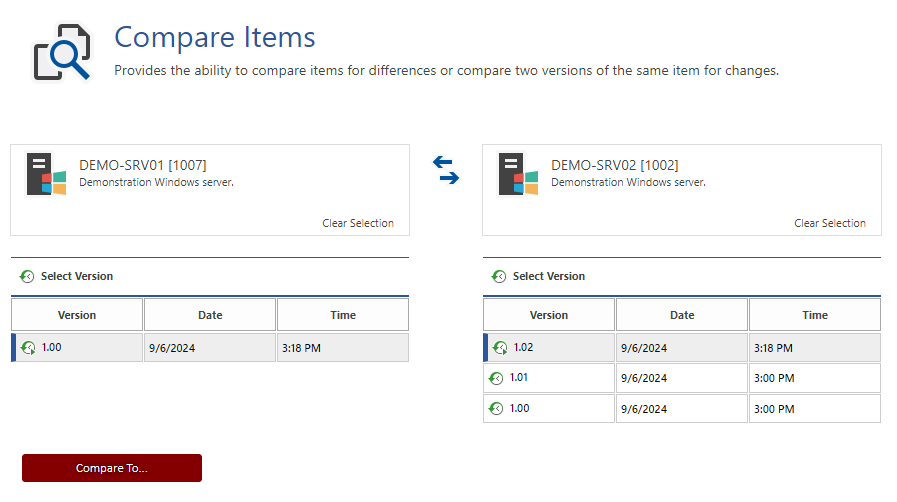
- Select the source and destination version from the version history.
- Hovering over a version displays additional information about that version.
- Clicking the Compare To... button displays the compare context menu.
- Click the swap icon to swap the source and destination items.