Generate Documentation
XIA Configuration Server can generate documentation for all item types in both Microsoft Word (DOCX) format and Adobe PDF format.
The system ensures that all items are displayed in a consistent style and format, regardless of the item type.
System administrators are able to set the look and feel within the document branding theme settings of the configuration settings.
There are several ways to generate documentation of an item.
Main Interface
Right click the selected items within the main view and click Generate Documentation to display the generate documentation dialog.
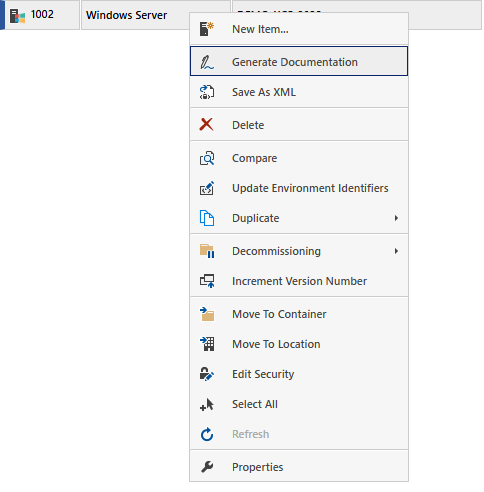
Item Page
When an item is being viewed, click the generate documentation button to display the generate documents dialog.

Programmatically
Documentation can also be generated using the Web Services SDK. For more information see the generating documentation example within Windows PowerShell section.