Configuring Client Certificates
To configure the XIA Automation administration tools to use client certificates in conjunction with Microsoft Internet Information Server (IIS) as a method of two factor authentication, complete the following steps:
- Ensure that the IIS server is configured with a valid SSL certificate.
- Ensure that the IIS server SSL settings are configured appropriately to either accept or require client certificates
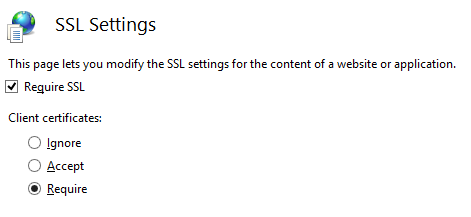
- Logon as the user account who will run the XIA Automation administration tools.
- Start the Microsoft Management Console by running the mmc.exe command.
- Accept the UAC prompt if required.
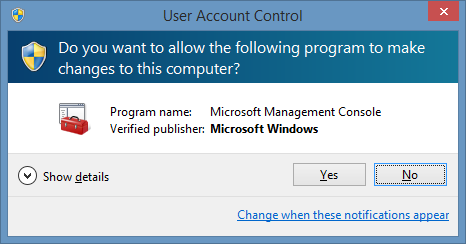
- Add the Certificates snap-in and ensure that My user account is selected.
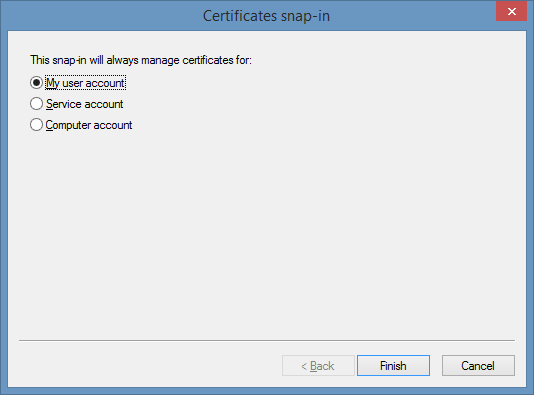
- Import the client certificate into the Personal folder for the service user account.
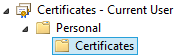
- When imported ensure that the client certificate is within the expiration date and that Client Authentication is one of the intended purposes
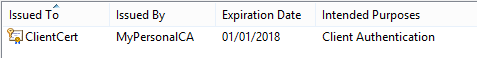
- Select the appropriate certificate on the connection form.