Requirements
The Office 365 automation tasks require the Microsoft Graph PowerShell modules.
- Open Windows PowerShell as an Administrator.
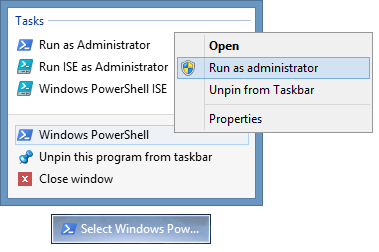
- Enter the Get-Host command.
- Ensure that Windows PowerShell version 5.1 or above is installed, if not download and install Windows PowerShell 5.1 or above
http://aka.ms/wmf5download
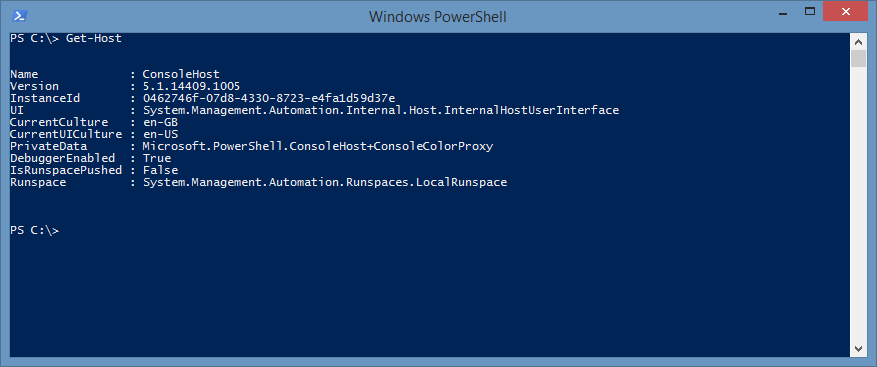
- Install the Microsoft Graph PowerShell modules by entering the following command.
Install-Module "Microsoft.Graph" -Scope AllUsers
NOTE: You can also set the scope to "CurrentUser" if logged on as the XIA Automation account. - If prompted to install the NuGet provider answer [Y]es.
- If the error "WARNING: Unable to download the list of available providers. Check your internet connection." is seen then issue the following commands.
[Net.ServicePointManager]::SecurityProtocol = [Net.SecurityProtocolType]::Tls12
Register-PSRepository -Default -Verbose
Set-PSRepository -Name "PSGallery" -InstallationPolicy Trusted
Install-Module "Microsoft.Graph" -Scope AllUsers