SMTP Settings
The SMTP settings tab allows XIA Automation Server to send emails using the simple mail transfer protocol (SMTP).
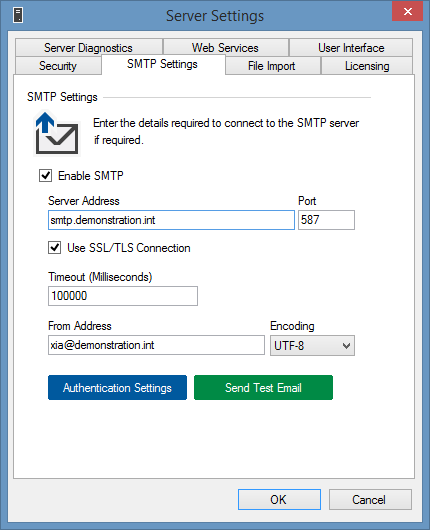
Enable SMTP
Determines whether SMTP should be enabled.
Server Address
The hostname or IP address of the SMTP server.
Port
The TCP port that should be used for communication.
Use SSL/TLS Connection
Determines whether an SSL or TLS connection should be used.
Timeout (Milliseconds)
The timeout for the SMTP connection in milliseconds.
From Address
A valid email address that is accepted by the SMTP server.
Encoding
The encoding to use for the message body. The available settings are UTF-8 (default), Unicode (UTF-16), or ASCII encoding.
Authentication Settings
The authentication settings for the SMTP connection.
Send Test Email
Displays the send test email dialog.