Variable Definitions Context Menu
Right clicking the variable definitions listview displays the variable definitions context menu.
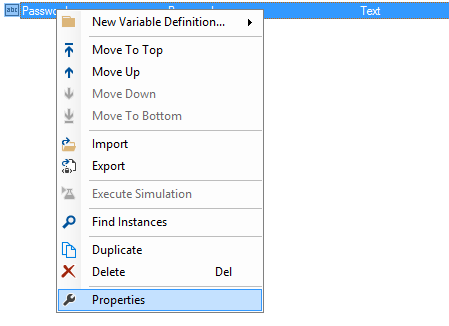
New Variable Definition
Creates a new variable definition of the selected variable definition type.
Move To Top
Moves the selected variable definition to the top of the list.
Move Up
Moves the selected variable definition up the list.
Move Down
Moves the selected variable definition down the list.
Move To Bottom
Moves the selected variable definition to the bottom of the list.
Import
Displays the open file dialog to import an variable definition from an XML file.
Export
Exports the currently selected variable definition to XML.
Execute Simulation
Executes a simulation of the selected dynamic variable definition and displays the results in the dynamic variable simulation dialog.
Find Instances
Finds instances of the selected variable definition and displays them in the variable instances dialog.
Duplicate
Creates a duplicate of the currently selected variable definitions.
Delete
Deletes the currently selected variable definitions.
Properties
Displays the properties of the selected variable definition.