SFTP Support
Agent plugins are able to connect with remote devices using secure shell (SSH) version 2 and transfer files with the built-in SftpSupport class, accessible through the Sftp property.
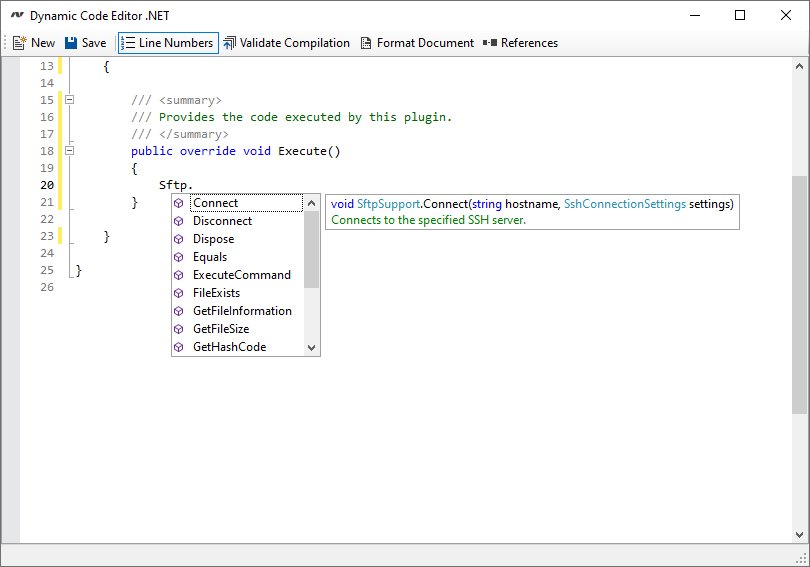
IsConnected
Determines whether the SFTP system is connected and authenticated.
Connect
It is recommended to use the existing connection, however if the SFTP system is not already connected the following method can be used to connect to the SSH server.
The password will be stored in the code of the plugin in plain text.
SshConnectionSettings settings = new SshConnectionSettings();
settings.Enabled = true;
settings.Credentials.UseDefaultCredentials = false;
settings.Credentials.Username = "admin";
settings.Credentials.Password.SetPassword("password");
Sftp.Connect("demo-srv01", settings);
Disconnect
Disconnects from the remote SSH host. This is done automatically by the system when the scan completes.
Dispose
Disconnects from the remote SSH host, and disposes of the connection. This is done automatically by the system when the scan completes.
ExecuteCommand
Executes the specified command and returns the response.
FileExists
Determines whether a file at the specified path exists.
GetFileInformation
Returns the information about the file at the specified path such as creation date, last modified date, owner, and file size.
GetFileSize
Returns the size of the file at the specified path in bytes.
GetTextFileContents
Returns the contents of the text file at the specified path.
Settings
The settings used to establish the SFTP connection over SSH.