WMI Support
Agent plugins are able to communicate with remote devices using direct Windows Management Instrumentation (WMI) connections with the built-in WmiSupport class, accessible through the Wmi property.
These methods encapsulate and simplify the System.Management functionality built into the .NET Framework.
For modern operating systems (Windows Server 2012 and above), the PowerShell support functions should be used where possible.
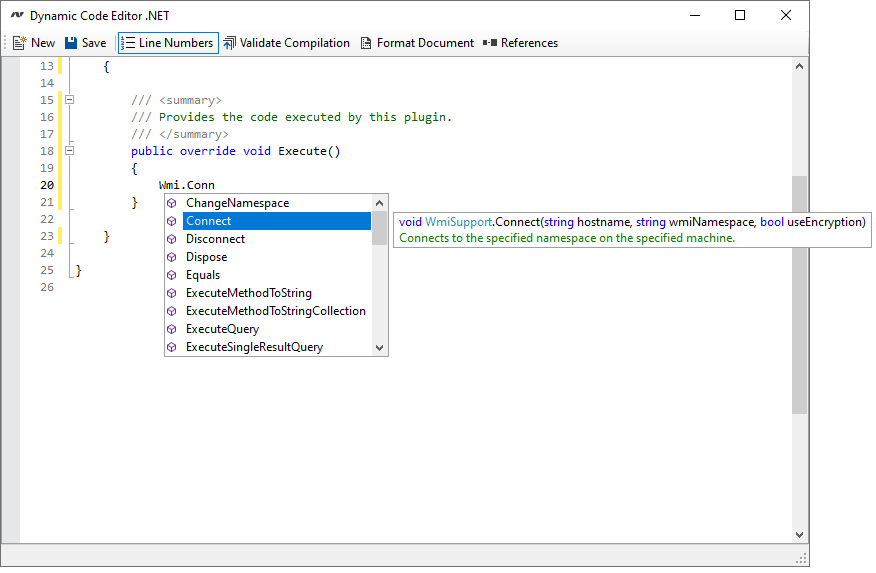
IsConnected
Determines whether the WMI system is connected and authenticated.
Connect
If the WMI system is not already connected the Connect() method can be used.
Disconnect
Disconnects WMI from the remote system.
ExecuteQuery
Executes the specified WQL query, and returns the results.
ExecuteSingleResultQuery
Executes the specified WQL query, and returns a single System.Management.ManagementObject result.
FileSystem
Provides file system functions.
ExecuteQuery
Executes the specified WQL query, and returns the results.
GetAssociators
Gets the associators of the specified System.Management.ManagementObject result.
Hostname
The name of the the remote system to which WMI is connected.
LocalSecurity
Provides security related functionality on the local machine.
LocalSystem
Provides system related functionality on the local machine.
Registry
Provides registry related functionality on the connected machine.
Rsop
Provides resultant set of policy (RSOP) related functionality on the connected machine.
Security
Provides security related functionality on the connected machine.
System
Provides system related functionality on the connected machine.