Version History
Version control automatically creates new, numbered versions of items when they are modified by a user or updated by the XIA Configuration Client.
All new items are created as version 1.00 and version numbers can go as high as 999.99.
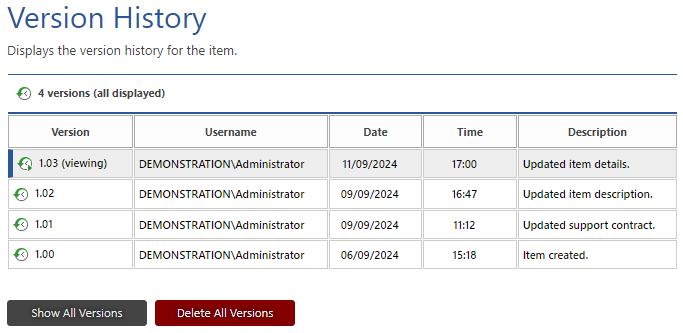
Version
The version number.
Username
The username of the user that created this version.
Date
The date on which the version was created.
Time
The date on which the version was created.
Description
The description of the version.
Show All Versions
By default only the most recent 10 versions are displayed, clicking the show all versions button displays all versions for the item.
Delete All Versions
Deletes all previous versions of the item. The user must have delete previous version permissions. This option is not available when viewing a previous version.
Right clicking a version record displays the version history context menu.
Double clicking a version record displays that version of the item.