Uninstallation
To uninstall the Group Policy Comparison Tool
- Go to Control Panel, Programs, Uninstall a program.
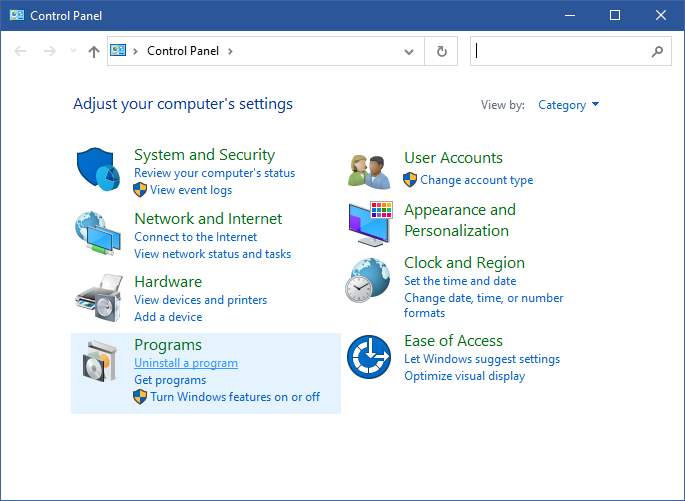
- Right click GPO Comparison Tool and select Uninstall/Change
- The welcome screen will be displayed.

- Select Remove.

- Click Remove to being the uninstallation.

- The progress will be displayed.

- The complete screen will be displayed allowing you to optionally send feedback.
