The agent failed to scan the section 'Site Licensing Information'. The server name cannot be resolved.
Symptoms
When you scan a Citrix XenDesktop Site you receive the error
"The agent failed to scan the section 'Site Licensing Information'. Connecting to remote server failed with the following error message: The WinRM client cannot process the request because the server name cannot be resolved. For more information, see the about_Remote_Troubleshooting Help topic.".
Cause
The computer running the XIA Configuration Client cannot resolve the name of the Citrix Licensing server.
Resolution
- Open Citrix Studio, and navigate to Configuration > Licensing
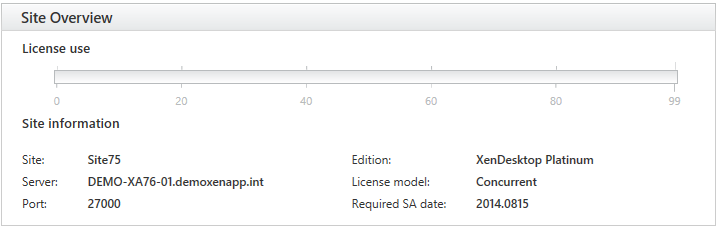
- Ensure that the computer running the XIA Configuration Client can resolve the specified Server name.
Or - Go to the Optional Components section within the Agent Settings and configure the Site Licensing Information option appropriately.