Client Installation Log Files
Client Installation Logging
To enable client installation logging run the setup command with MSI command line logging parameters - for example
setup.exe /l*v "C:\setup.log"
Custom Action Log Files
Please note additional information related to the installation may be logged to the custom actions log file which is stored in the following location
%temp%\XIA Configuration Client Installation Actions.log
This contains information related to client pre-configuration.
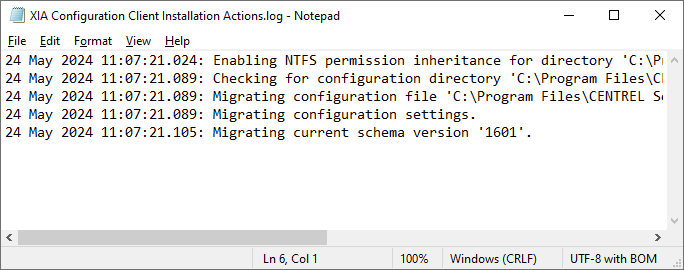
.NET Framework Installation Log File
If the .NET Framework 4.8 is installed a log file will be created in the following location
%temp%\Microsoft .NET Framework 4.8 Setup_xxxxxxxx_xxxxxxxxx.html