Configuring the Local Service
The XIA Configuration Local Service is configured using Group Policy either from within Active Directory or by using the local Group Policy editor.
Load the Group Policy Template
- Open the Group Policy Object you wish to modify.
- Expand the Computer Configuration section.
- Right click Administrative Templates.
- Click Add/Remove Templates.
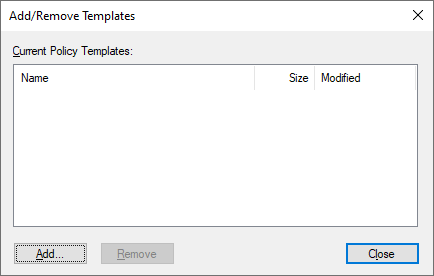
- Click Add.
- Within the XIA Local Service installation directory select the file xialocalservice.adm file.
- A new section called CENTREL Solutions should appear in the group policy editor. Expand this section.
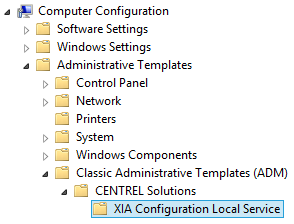
- Expand XIA Configuration Local Service.
- Modify the settings as required.