Generate Documents Dialog
The generate documents dialog allows you to generate PDF documents of items within XIA Configuration Server.
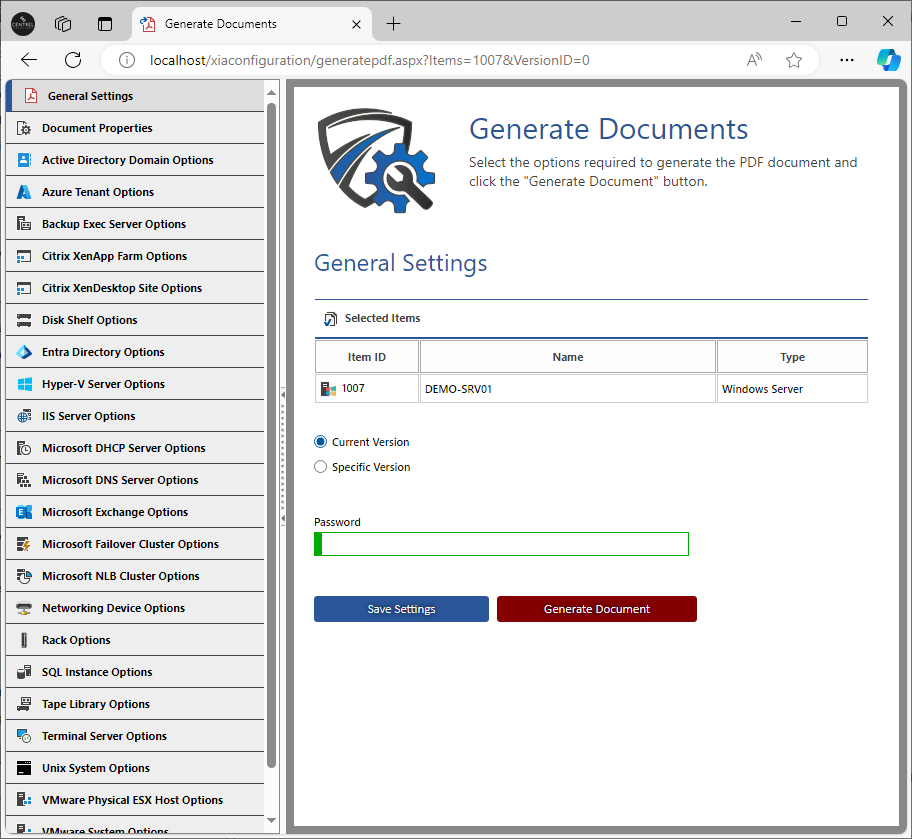
Selected Items
The items for which PDF documents are to be generated. If a single item is selected a single PDF document is generated and returned. If multiple items are selected multiple PDF documents are generated and a ZIP file containing the PDF documents is returned.
See the generating PDF documents section for information about selecting items.
Current Version
The current version of the items is used to generate the document.
Specific Version
The version of the items specified is used to generate the document. This should be entered in decimal format - for example "1.05".
Password
The password used to protect the PDF document(s) that are generated.
Save Settings
The current settings in the generate documents dialog are saved as the default for all users. This is only available for system administrators.
Generate Document
Generates the PDF document(s) using the current settings.