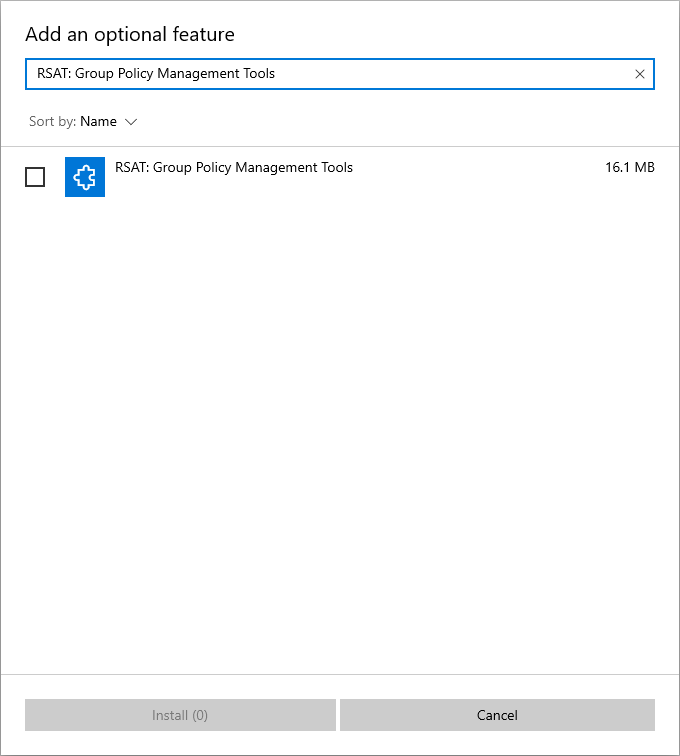Group Policy Management Console
To read the Group Policy information in an Active Directory domain the Group Policy Management Console must be installed.
Installation (Windows Server)
To install the Group Policy Management Console on Windows Server install the Windows Server feature
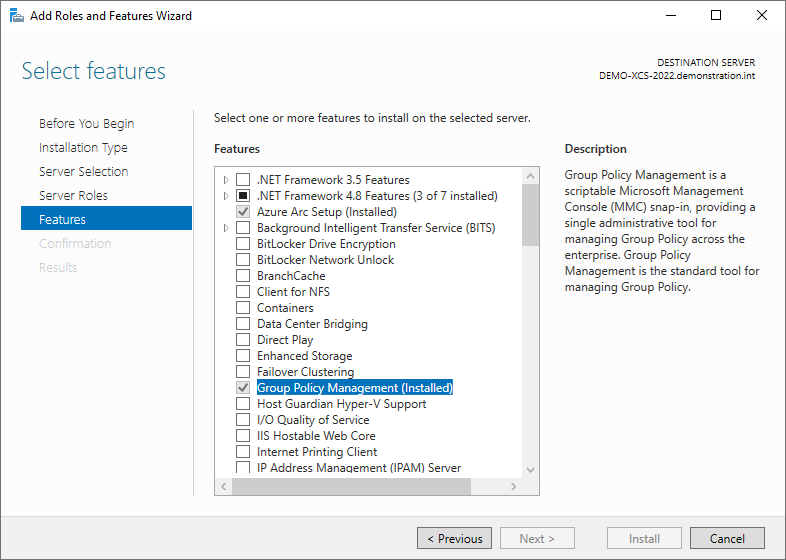
Installation (Windows Server PowerShell)
To install the Group Policy Management Console on Windows Server using Windows PowerShell execute the following command.
Install-WindowsFeature "GPMC"
Installation (Windows 10/Windows 11)
To install the Group Policy Management Console on Windows 10 or Windows 11 goto
Settings > Apps > Option Features > Add a feature > RSAT: Group Policy Management Tools