Find and Replace
The find and replace dialog allows text within the HTML editor to be located and changed.
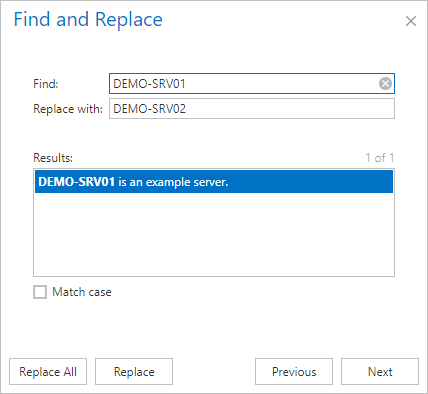
Find
The text to be located.
Replace with
The text to replace the selected text.
Results
Locations with the document where the selected text has been found. Clicking the item in the list will display it in the editor.
Match case
Determines whether the exact case must be found.
Replace All
Replaces all instances of the specified text.
Replace
Replaces the selected instance of the specified text.
Previous
Selects the previous instance of the specified text.
Next
Selects the next instance of the specified text.