Images
The HTML editor supports the ability to insert images within the content.
Clicking the image toolbar button1  displays the insert image dialog.
displays the insert image dialog.
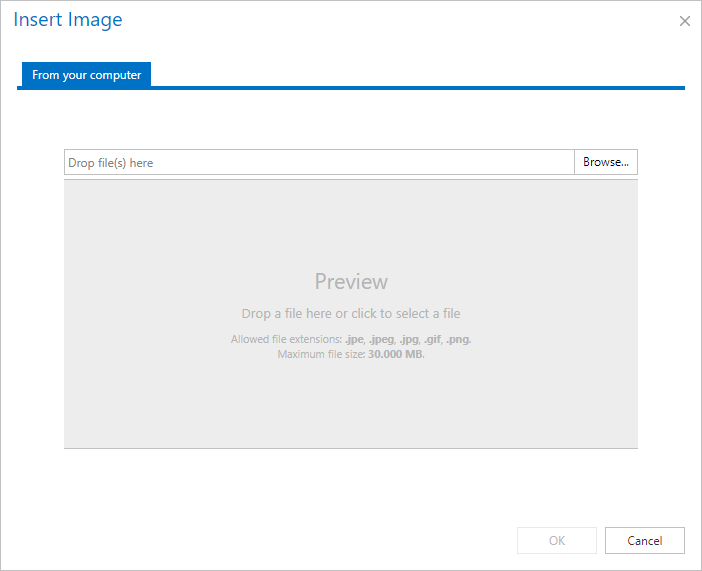
An image can be added by dragging and dropping the image into the grey area, or by clicking the Browse... button.
The image is automatically resized to a maximum size of 640 x 480 pixels, and converted to Base64 encoding.
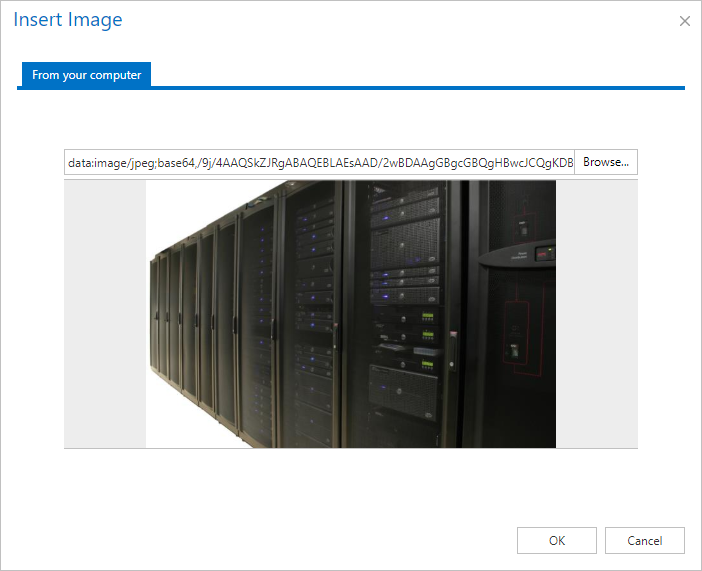
1 The toolbar items can be removed within the HTML editor settings.