Importing Report Binders
To import a report binder from XML right click the report folder into which you want to import the report binder and click Import.
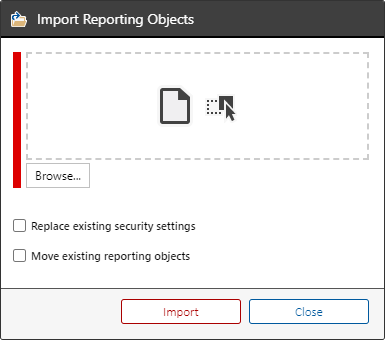
Browse
Browse to the report binder file in XML format, or drop the file in the drop zone.
Replace existing security settings
Determines whether, if the report binder already exists, that the security settings should be overwritten by the import.
Move existing reporting objects
Determines whether, if the report binder already exists, that the report binder should be moved to the currently selected report folder.