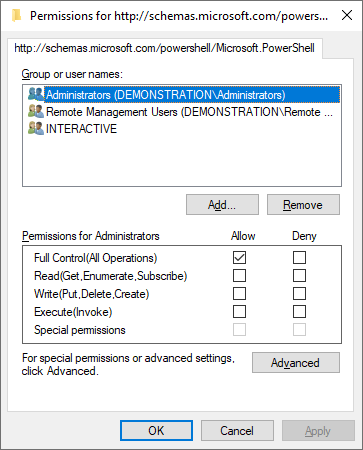Access is denied
Symptoms
When using an agent that uses PowerShell remoting you see the following error
"Connecting to remote server failed with the following error message: Access is denied. For more information, see the about_Remote_Troubleshooting Help topic."
Cause
The XIA Configuration Client service account (or the custom credentials in use) do not have permissions to create a PowerShell remoting session to the remote machine.
Resolution
- Use a user account that has permissions to connect to PowerShell remoting.
or - Open a PowerShell console as Administrator
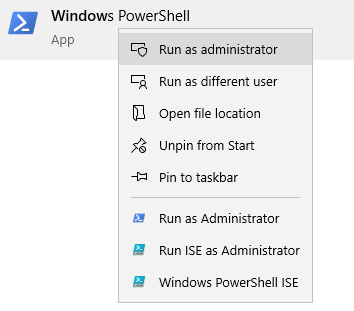
- Execute the following command to display the PowerShell security descriptor
Set-PSSessionConfiguration -ShowSecurityDescriptorUI -Name Microsoft.PowerShell - Modify the permissions as required.