The WSMan provider host process did not return a proper response
When using an agent that requires PowerShell Remoting you may see one of the following error messages
Processing data from remote server failed with the following error message: The WSMan provider host process did not return a proper response.
- or -
Exception of type 'System.OutOfMemoryException' was thrown.
- or -
New-PSSession : [SEVERNAME] Remoting data is missing TargetObject property.
This error can occur when the MaxMemoryPerShellMB setting is not configured with a high enough value.
To determine the current value run the following command in a PowerShell prompt on the remote machine you are trying to scan:
Get-Item WSMan:\localhost\Shell\MaxMemoryPerShellMB
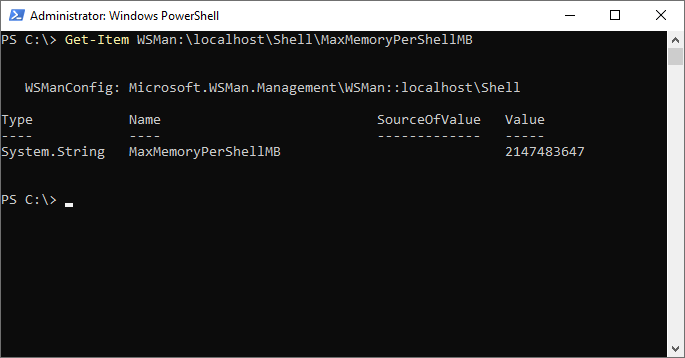
A new value can then be configured using the following command:
Set-Item WSMan:\localhost\Shell\MaxMemoryPerShellMB newvalue -Force