Error "...only if the target machine is part of the TrustedHosts list"
When using an agent that requires PowerShell Remoting and you are using custom credentials you may see the following error message
The agent name agent encountered an exception when 'Connecting using negotiate authentication'. Connecting to remote server failed with the following error message: The WinRM client cannot process the request. Default credentials with Negotiate over HTTP can be used only if the target machine is part of the TrustedHosts list or the Allow implicit credentials for Negotiate option is specified.
To enable the computer running the XIA Configuration Client to trust the remote machine, on the computer running the XIA Configuration Client open PowerShell as an Administrator
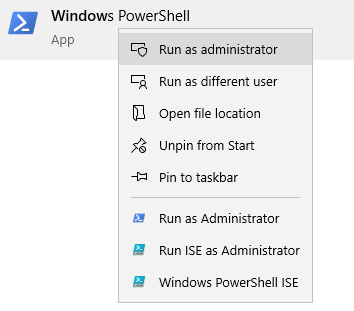
- Enter the following command to determine the current TrustedHosts value *
Get-Item WSMan:\localhost\Client\TrustedHosts - If there is an existing value you can add a new value by entering the following command where <ServerMachineName> is the name of the remote server and <OldValue> is the current value.
Set-Item WSMan:\localhost\Client\TrustedHosts –Value "<ServerMachineName>, <OldValue>" -Force
- Enter the following command where <ServerMachineName> is the name of the remote server
Set-Item WSMan:\localhost\Client\TrustedHosts –Value <ServerMachineName> -Force
- To trust any machine, use the following command:
Set-Item WSMan:\localhost\Client\TrustedHosts –Value * -Force
* NOTE: If you do not run the PowerShell prompt as an administrator you may see the following error
Get-Item : Cannot find path 'WSMan:\localhost\Client' because it does not exist.