Scan Results Files
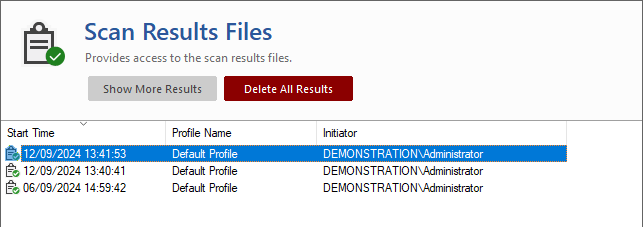
Within this section, you can view information about previously run scans. Double clicking an item in the list displays the scan results for a single scan.
Start Time
The date and time that the scan profile was started.
Profile Name
The name of the scan profile that was executed.
Initiator
The name of the user or scheduled task that executed the scan profile.
Delete All Results
Deletes all of the results XML files from the file system. This action cannot be undone.
Show More Results
By default, only the most recent scan results are displayed in the user interface. Clicking show more results loads more results into the user interface.
Results Maintenance
The scan results are periodically deleted by the system automatically. For more information see the maintenance section.