Scheduled Tasks
Scheduled Tasks are configured using the Task Scheduler MMC snap-in which helps you to schedule automated tasks that perform actions at a specific time or when a certain event occurs. For older operating system such as Windows XP, Windows Server 2003 and older please see the scheduled tasks (classic) section.
The Windows machine agent can scan scheduled tasks either using a combination of WMI and administrative shares, or on Windows Server 2012 and above, using PowerShell remoting.
Microsoft Built-In
Within the Task Scheduler are an array of built-in Microsoft scheduled tasks. These are not scanned by the Windows machine agent by default, unless explicitly enabled in the optional components section.
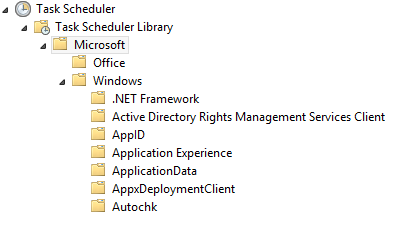
Time Zones
Within the scheduled tasks the start (or "activate") and expiry of the task can be configured to synchronize across time zones. When synchronize across time zones is checked and the settings are read using WMI and administrative shares the time will be displayed based on the time zone of the server running the XIA Configuration Client. When scanned using PowerShell remoting the time will be displayed as it is on the machine being scanned.
Group Policy Preferences
The Windows machine agent is able to document scheduled tasks created manually, or using Group Policy objects.