Security Descriptor
Provides information about the security assigned to the item.
The security settings can be applied directly to any item, or inherited from the parent container or customer.
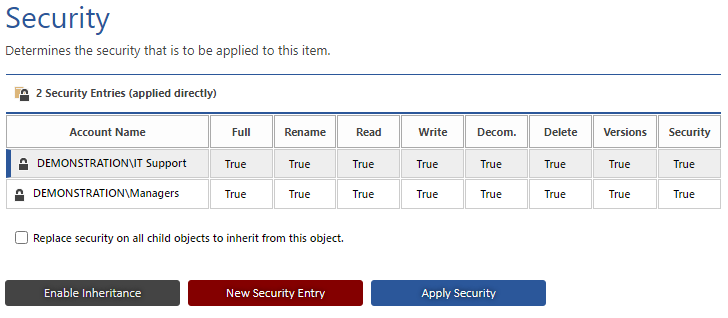
Account Name
The user or group account that is assigned to the security entry.
Permissions
See the security entry dialog for details on the security permissions.
Replace security on all child objects to inherit from this object
Enables inheritance on all child items, removing their explicitly set permissions, and inheriting the permissions from this item. This only applies when the item is a container or customer.
Enable Inheritance
Enables inheritance, removing the explicitly set permissions from the item, and inheriting the permissions from the parent container or customer.
Disable Inheritance
Disables inheritance, converting the inherited permissions into explicit permissions on the item.
New Security Entry
Displays the security entry dialog.
Apply Security
Applies the security to the item.
Right clicking a security entry displays the security entry context menu.
Double clicking a security entry displays the security entry dialog.