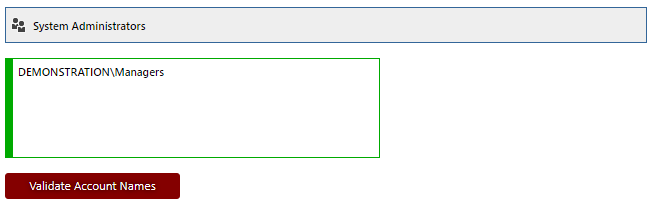User Access Control (UAC)
User Access Control (UAC) is a Windows security feature designed to protect the operating system from unauthorized changes. When changes to the system require administrator-level permission, UAC notifies the user, giving the opportunity to approve or deny the change.
By default, all local server Administrators are system administrators of XIA Configuration Server.
However, with UAC enabled, you may see the following message displayed.
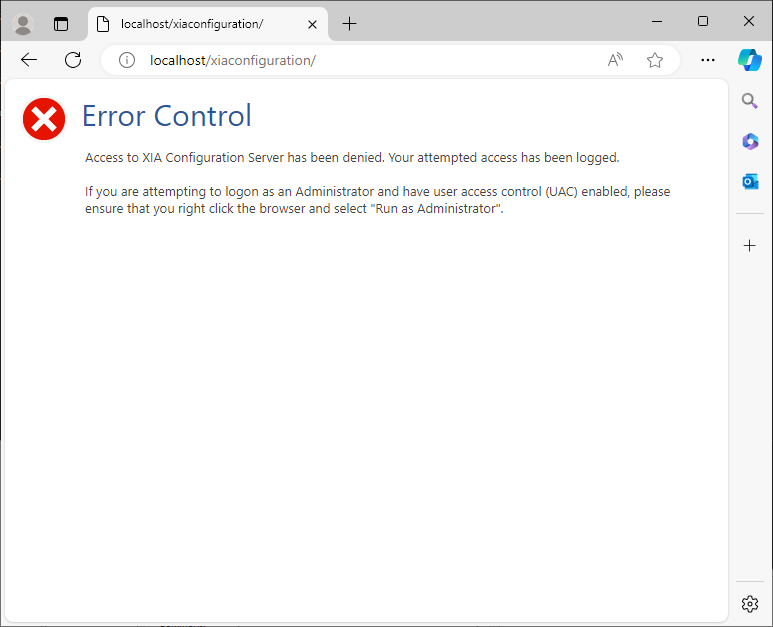
Resolution
To resolve this issue either:
- Start your web browser as an Administrator right click the browser and select "Run as administrator".
NOTE: For Microsoft Edge you may need to add the --do-not-de-elevate parameter to the command line.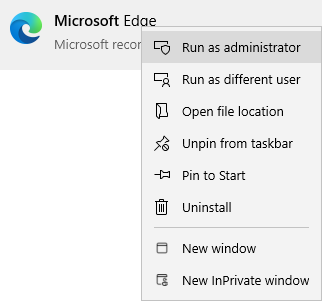
- or -
- Log in as another user account that is already a system administrator.
Update System Administrators
Once logged into the system as administrator it is possible to go to the security settings and assign your user account as a system administrator, either explicitly or by specifying a group to which the account is a member. This will remove the need to run the browser as an administrator.
Tools > Configuration > Security Settings