Storing RDP Files
It is possible to store Remote Desktop Connection (.rdp) files within resources, double clicking these files allows you to easily connect to a remote Windows Server or PC from within the XIA Configuration Server interface.
However, by default, Microsoft IIS does not serve RDP files, and the following changes must be made to the IIS configuration:
- Open the IIS Manager Application
- Browse to the XIA Configuration Server virtual directory
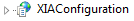
- In the right-hand pane double click MIME Types

- Right click within the right-hand pane and click "Add..."
- Enter ".rdp" for the file name extension
- Enter "application/rdp" for the MIME type
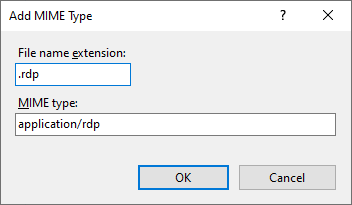
- Click OK