Using Visual Studio
To access the web services SDK from Microsoft Visual Studio perform the following steps
- Create a new project in Visual Studio.
- Within the solution explorer, right click the project and click Add Service Reference.
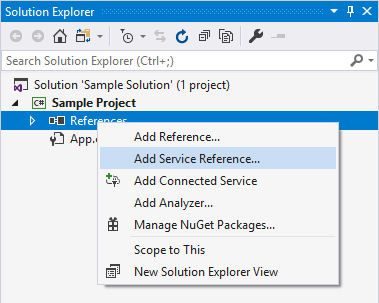
- Enter the address for the web service - for example http://localhost/xiaconfiguration/webservice/xiaconfiguration.asmx.
For more information see the web service settings configuration section.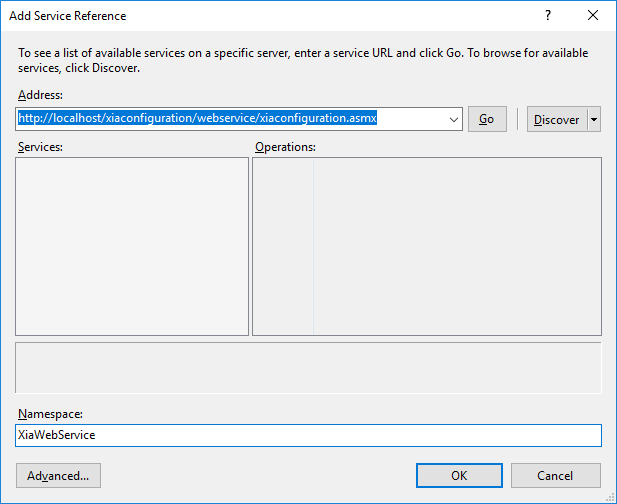
- Enter the namespace - for example "XiaWebService", and click OK.
- Within the application the follow configures the end point address, and uses integrated Windows authentication for the connection.
EndpointAddress remoteAddress = new EndpointAddress("http://localhost/xiaconfiguration/webservice/xiaconfiguration.asmx");
BasicHttpBinding binding = new BasicHttpBinding(BasicHttpSecurityMode.TransportCredentialOnly);
binding.Security.Transport.ClientCredentialType = HttpClientCredentialType.Windows;
binding.MaxReceivedMessageSize = 10485760;
XiaWebService.XiaConfigurationWebServiceSoapClient service = new XiaWebService.XiaConfigurationWebServiceSoapClient(binding, remoteAddress);
string username = (service.GET_AuthenticatedUserName());