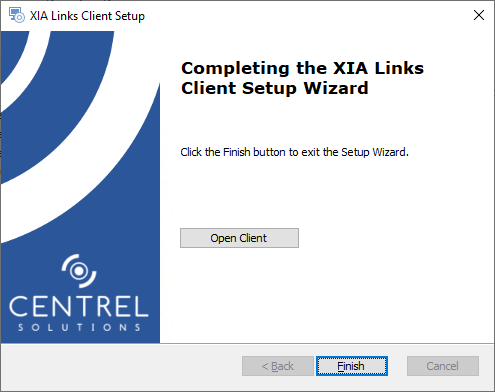Installation
The XIA Links Client can be installed on machines using the following process
- Check that the system you are installing on meets the client requirements.
- Obtain the client installation files.
- Start the installer.
- If the .NET Framework 4.8 is not installed and is not available as a Windows feature the Prerequisites Setup Wizard will be displayed. (This does not apply to the MSI installer, for this installer the .NET Framework 4.8 must already be installed).
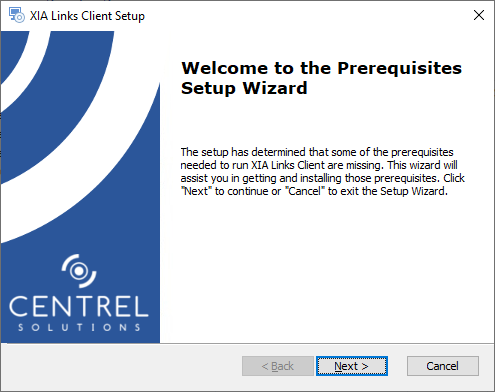
- You will be prompted to install the .NET Framework 4.8 if required.
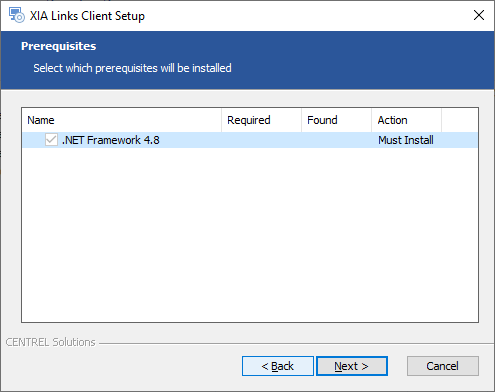
- If required the .NET Framework 4.8 will be installed and a log file created for the installation.
- The main installation screen will be displayed.
- Review the end user license agreement (EULA) and only accept if you agree to the terms.
If you do not accept the terms of the agreement please cancel the installation.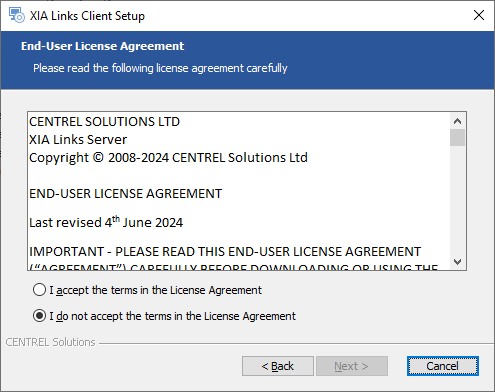
- Select the directory into which the XIA Links Client should be installed and click Next.
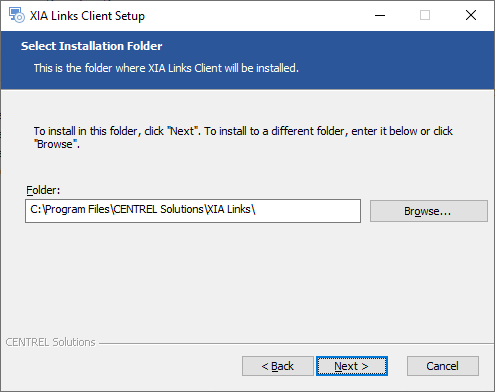
- Enter the name of the Desktop and Start Menu shortcut to create, and assign a custom icon file if required.
Optionally, the application can be configured to start automatically when the user logs in.
Click Next to continue.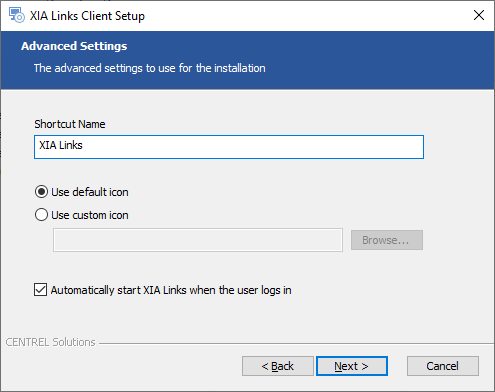
- Click Install to begin the installation.
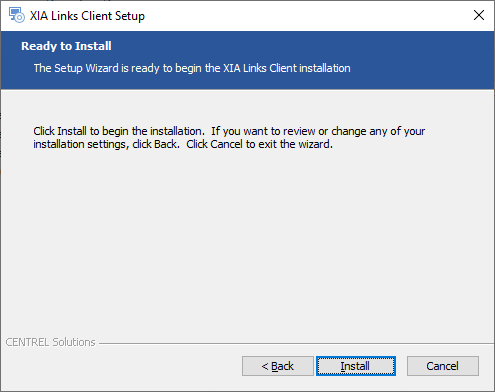
- When the installation is complete you will be prompted to Open Client. Click Finish to complete the installation.