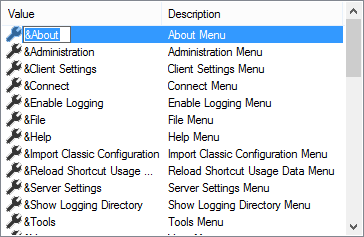Localization
The localization settings allows users to specify custom text to display for common user interface items.
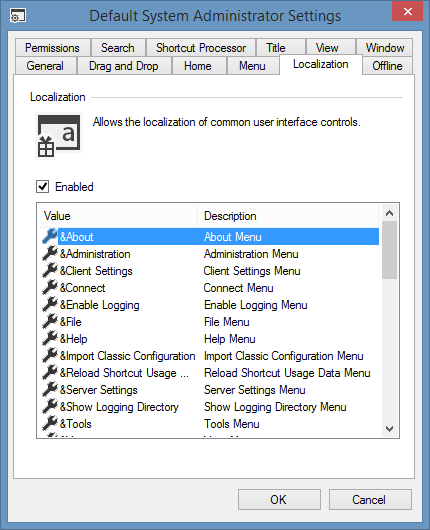
Enabled
Determines whether localization is enabled. When unchecked the default values are used.
Value
The text value to assign to the user interface.
Description
The description of the user interface item to which the text is to be specified.
Double clicking an item allows a new value to be assigned. An ampersand & signifies the letter to underline and assign as a keyboard shortcut.