Custom Icons Directory
The custom icons directory stores custom icons that have been assigned to shortcuts by system administrators.
The default location of this folder is
C:\Program Files\CENTREL Solutions\XIA Links\XIA Links Server\App_Data\Custom Icons
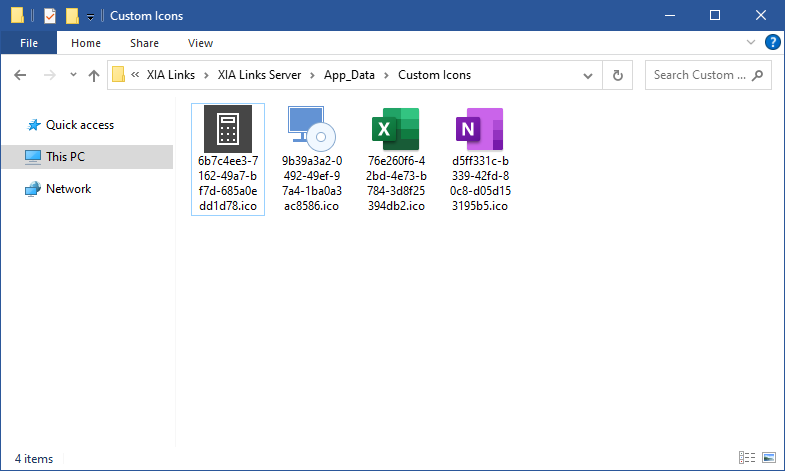
The icons are stored in .ico format and are named using the unique identifier of the corresponding shortcut, and contain the following icon sizes
- 16 x 16 pixels
- 48 x 48 pixels
- 256 x 256 pixels
NOTE: Whilst the XIA Links Client is capable of displaying 96 x 96 pixel icons these are generated from the 256 x 256 icon from within the .ico file.