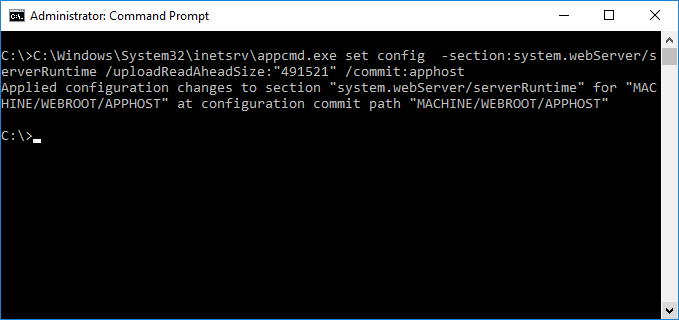The request failed with HTTP status 413: Request Entity Too Large
Symptoms
When uploading data to the XIA Configuration Server using SSL the system reports
Error uploading to XIA Configuration at address 'server address'. The request failed with HTTP status 413: Request Entity Too Large.
Issue
This issue can occur because of the way data is sent using an SSL connection and is limited by the uploadReadAheadSize setting.
Resolution
- Review the uploadReadAheadSetting documentation on the Microsoft Server Runtime settings page.
- Start a command prompt as an Administrator and enter the following command, replacing the value with the maximum size in bytes between 0 and 2147483647 that will allow the data required.
C:\Windows\System32\inetsrv\appcmd.exe set config -section:system.webServer/serverRuntime /uploadReadAheadSize:"value" /commit:apphost