View an example IIS server document generated by XIA Configuration:
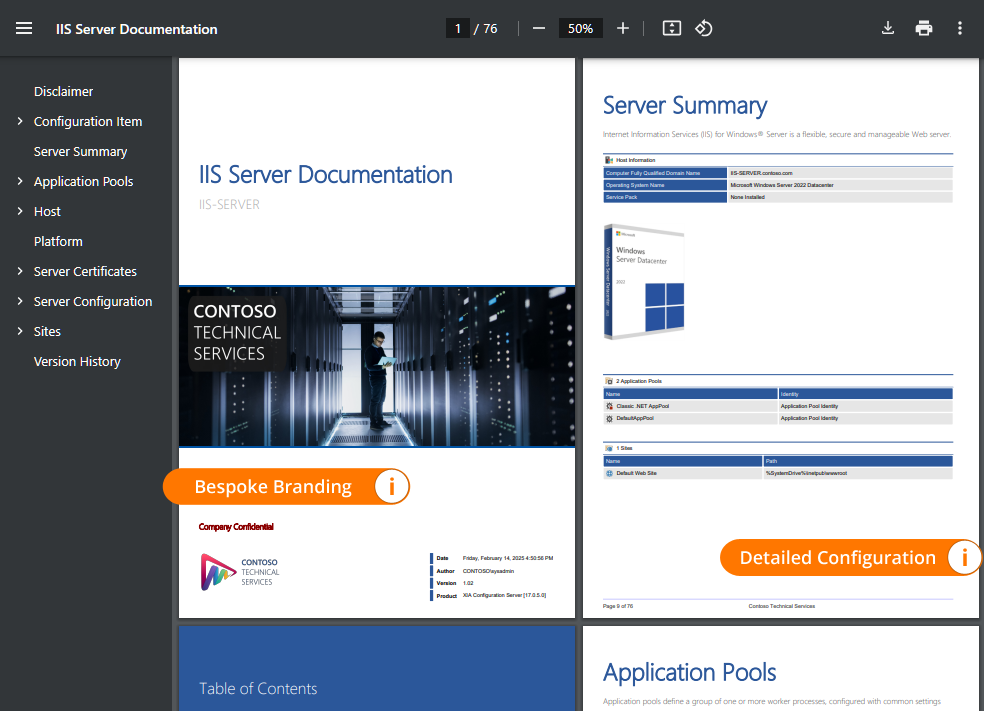 Automatically generate your IIS server documentation with XIA Configuration
Automatically generate your IIS server documentation with XIA Configuration
Track changes & compare IIS servers
Compare different IIS servers to see differences or compare two versions of the same IIS server to see changes.
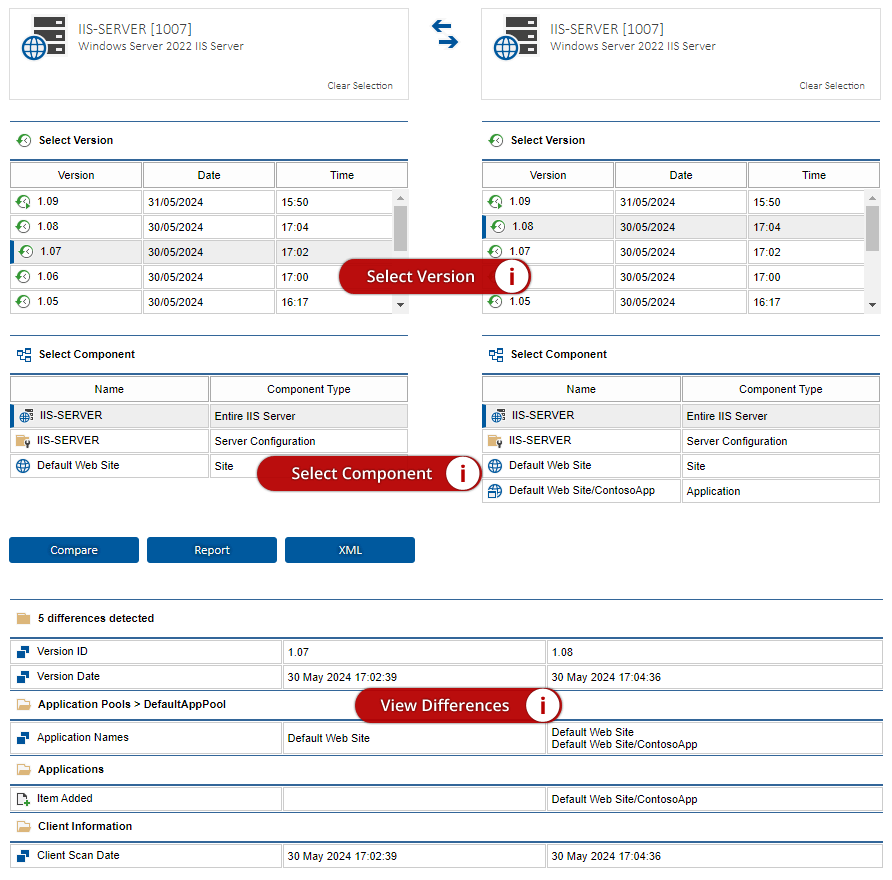 Detect IIS server configuration changes such as an application being added
Detect IIS server configuration changes such as an application being added
In addition to generating full IIS server documentation, you can run reports across your IIS servers to help both IT and business users get the information they need.
The reports are web-accessible and include filtering, sorting and exporting to CSV and PDF.
 Get the data you need from your IIS servers
Get the data you need from your IIS servers
Automatically create an IIS server inventory by detecting IIS servers that are members of a domain.
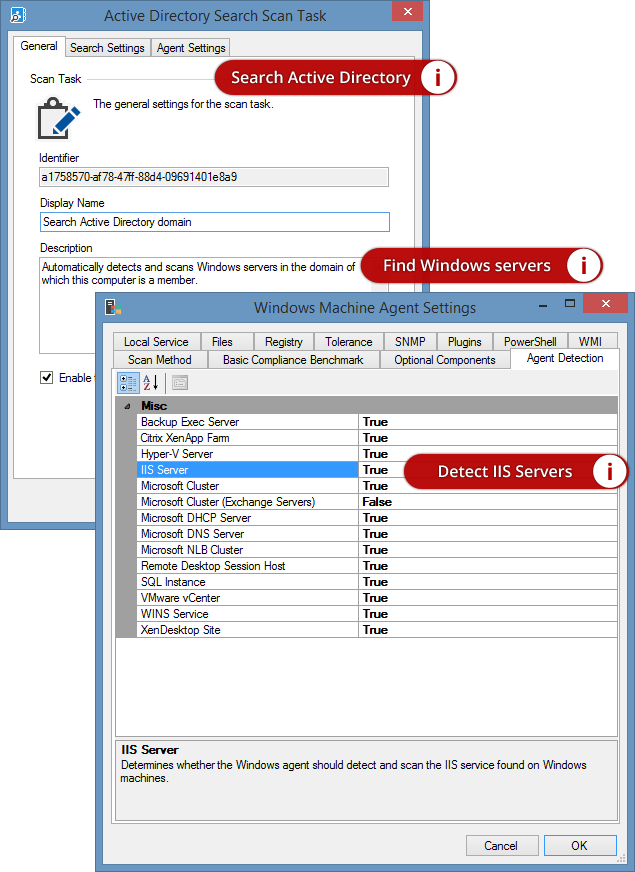 Automatically detect IIS servers in a domain
Automatically detect IIS servers in a domain
Relationship Map
XIA Configuration automatically detects relationships between the host server, sites, application pools and other items.
 View your IIS server relationships
View your IIS server relationships
Web accessible IIS configuration
View the configuration of all your IIS servers on a single, central server via a web interface.
 View your IIS configuration centrally in a web interface
View your IIS configuration centrally in a web interface
Watch our IIS documentation software in action
See some of the benefits of XIA Configuration:
Watch our IIS documentation tool in action
Tutorial Video
Learn how to scan, audit and document IIS servers with XIA Configuration:
View Tutorial Video
Try our IIS documentation software for free