Use our Group Policy reporting tool XIA Configuration to check detailed GPO settings across all your domains at once. Execute reports to retrieve settings and perform audits such as checking security options or administrative templates.
-
In-Depth Reporting. Run reports to get the data you need to audit your GPO settings
-
Centralized Auditing. Audit settings across all your domains from a single web interface
-
Change Tracking. Compare GPO settings to detect unwanted changes
View all features >
Report on detailed GPO settings
Create reports or use the built-in reports to audit your configuration across multiple GPOs at once including:
- Administrative Templates
- Extensions
- Group Policy Objects
- Security Options
- Windows Firewall
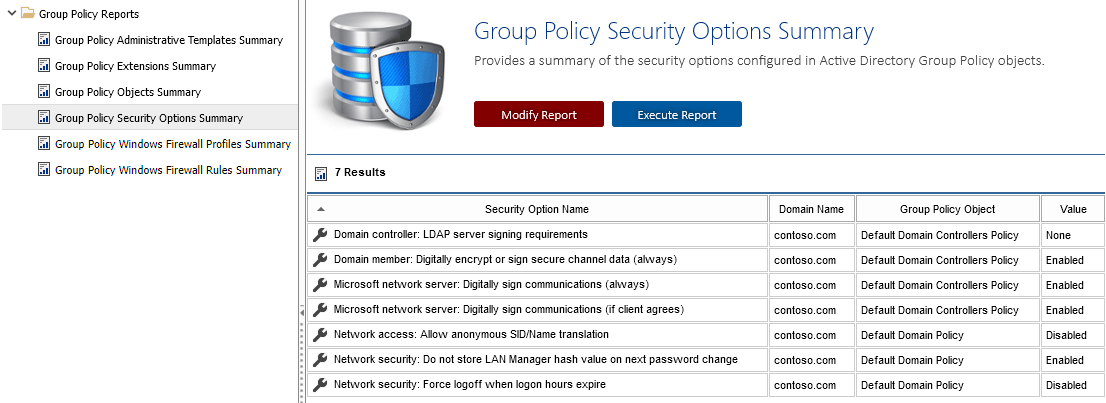 Check security options across all your Group Policy Objects at once
Check security options across all your Group Policy Objects at once
Audit Administrative Templates
Check your administrative templates for potential security issues.
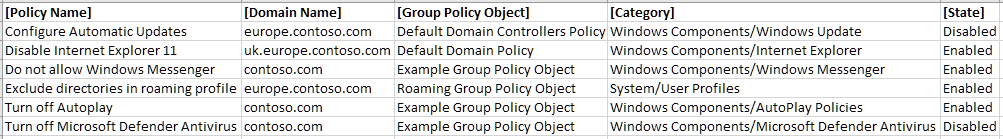 Generate a CSV report of your administrative templates
Generate a CSV report of your administrative templates
Report on Extensions
Check where your group policy extensions have been configured. View an example report:
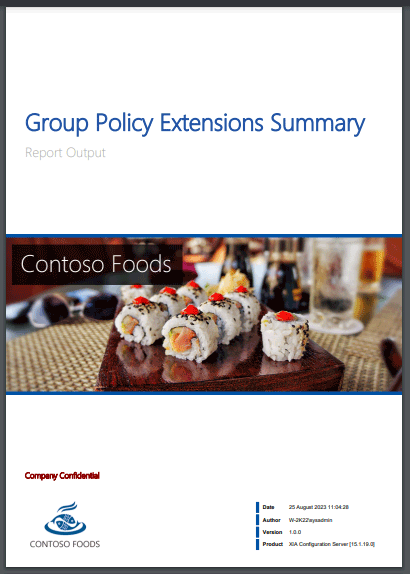 Generate a PDF report of your Group Policy extensions
Generate a PDF report of your Group Policy extensions
Watch our Group Policy reporting software in action
This video demonstrates our Group Policy reporting tool XIA Configuration.
Watch our Group Policy reporting tool in action
Tutorial Video
Learn how to scan, audit and document Group Policy with XIA Configuration:
View Tutorial Video
Try our Group Policy reporting tool for free