Watch our config compare tool in action
See how XIA Configuration shows changes to security settings on a server.
Watch our configuration comparison tool in action
Compare Items
The compare feature is available for all items.
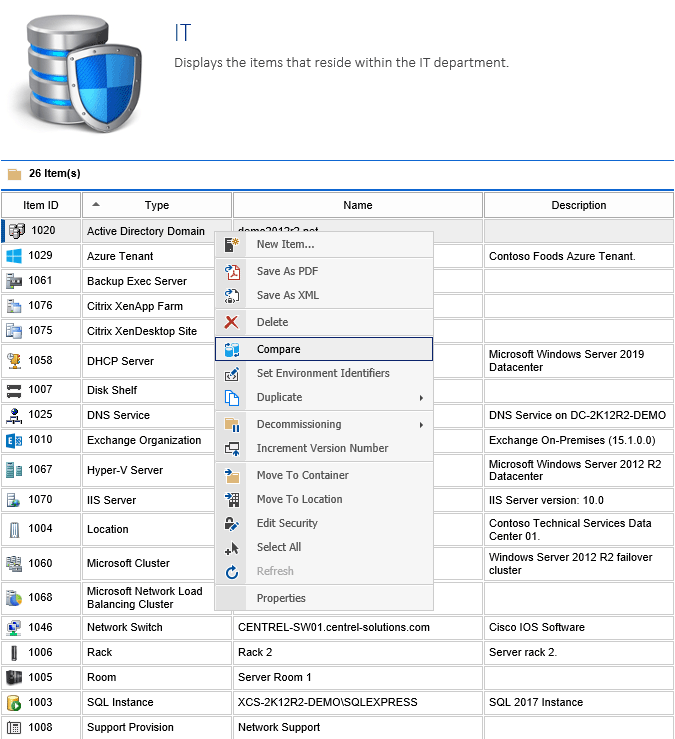 Compare any item in XIA Configuration
Compare any item in XIA Configuration
The results of the comparison are displayed in the web interface.
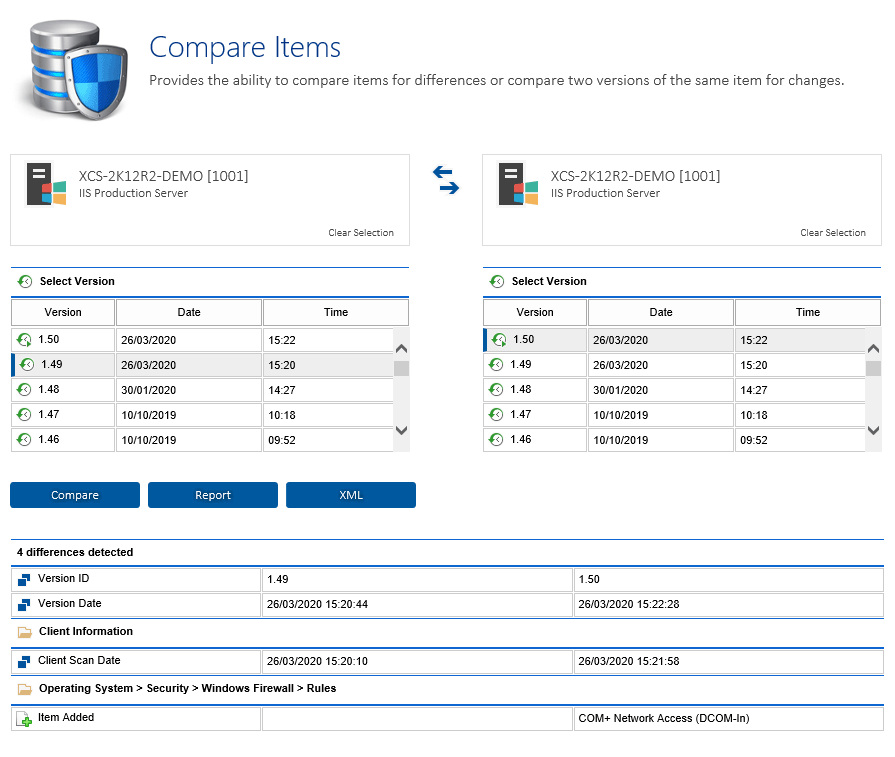 View differences
View differences
Export to PDF
The results of the comparison can be exported to PDF:
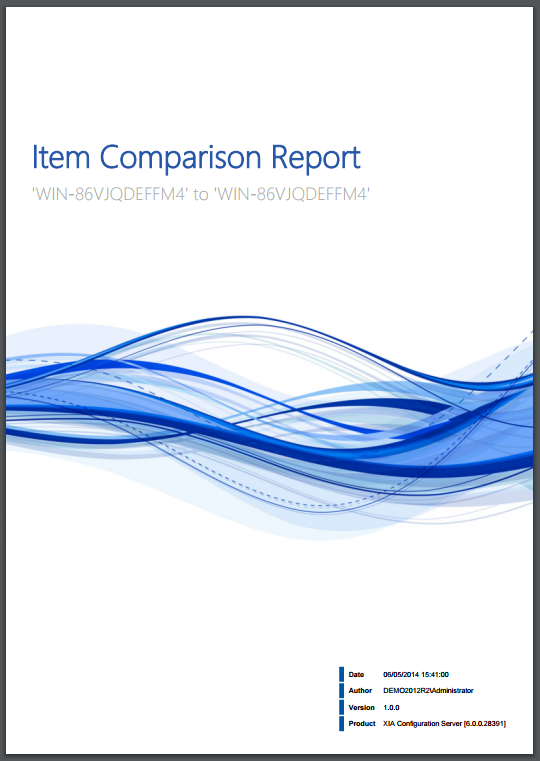 Output the comparison results to a PDF and share with others
Output the comparison results to a PDF and share with others
Export to XML
The results can also be exported to XML and, for example, viewed in Microsoft Excel:
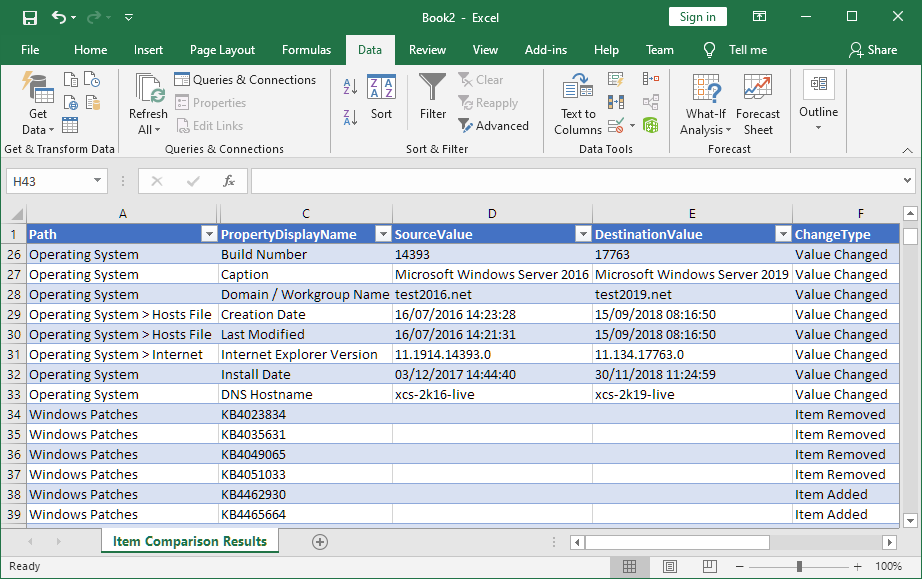 Export the results to XML for further analysis e.g. in Excel
Export the results to XML for further analysis e.g. in Excel
Try our config compare software for free