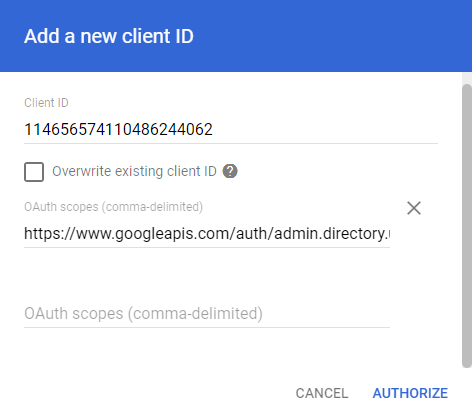Google Service Account Setup (Part 2)
Follow the steps in Google Service Account Setup (Part 1).
- Go to the Google admin site and login as a user with appropriate permissions.
https://admin.google.com/ - From the menu go to Security > API Controls (if security isn't visible click the Show more button).
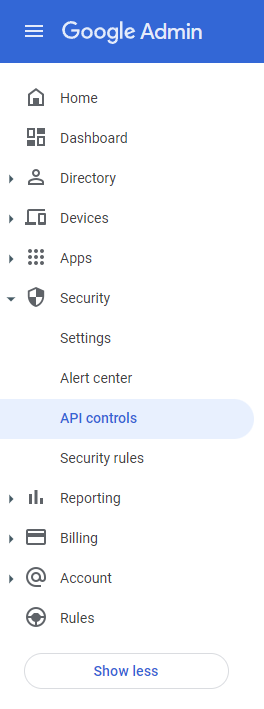
- Click the manage domain wide delegation link.
- Click Add New.
- Enter the Client ID created earlier and the following scope and click authorize.
https://www.googleapis.com/auth/admin.directory.user