File Output
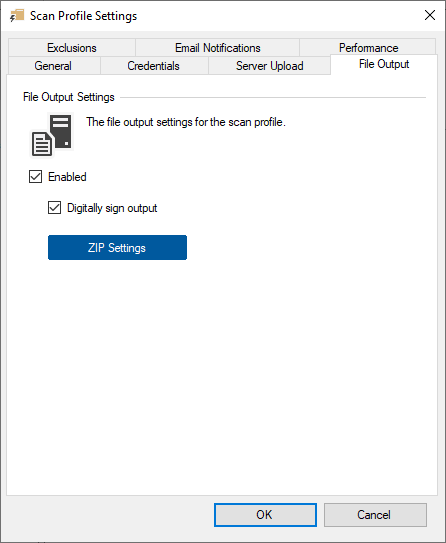
Enabled
Determines whether the data generated by the scan profile should be written to the filesystem.
The default directory used is
C:\Program Files\CENTREL Solutions\XIA Configuration\XIA Configuration Service\Data
Digitally sign output
Determines whether the data being written to the filesystem should be digitally signed to ensure integrity of data between the client and XIA Configuration Server. If this setting is modified the server must also have the corresponding setting configured in the import engine settings.
ZIP Settings
Displays the ZIP file settings dialog.
NOTE: All the files in the file output directory are deleted each time a scan profile is executed.