Load balancing policies: Error resolving account
Symptoms
When you scan a Citrix XenApp Farm you may see the error when reading the load balancing policies.
"Error resolving account Account GUID (0x80130002)"
Cause
This error can occur when an invalid user account has been specified within the Filters > Users section of the load balancing policy. Viewing this in the Citrix management console may display the following error. An invalid user account may be caused by an account being assigned to the load balancing policy and subsequently being deleted.
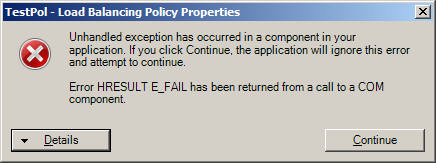
Resolution
- Resolve the issue with the invalid user account in the load balancing policy.
or - Enable Invalid Load Balancing Policy Filters within the tolerance settings.