Compare Items
The compare function allows the comparison of any two items of the same type, or two versions of the same item, and display the differences.
To do this, select one or more items, right click, and click the Compare context menu item.
NOTE: If more than two items are selected, the first two items in the list are compared.
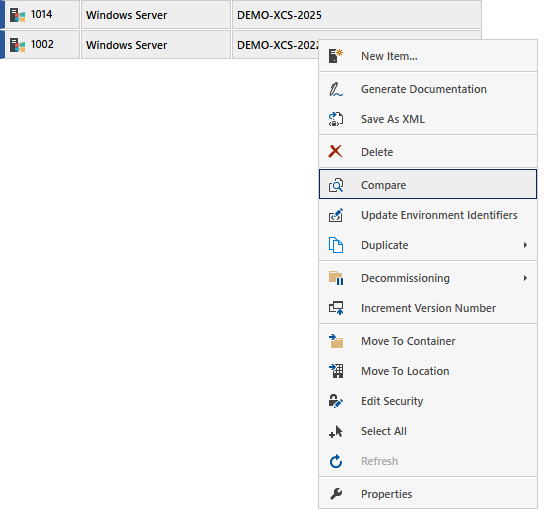
If the two items are not visible in the list at the same time, select the first item and click Compare, then browse to and select the second item and click Compare. Both items will now be visible in the item comparison dialog.