General Information
The general information tab provides an overview of the item.
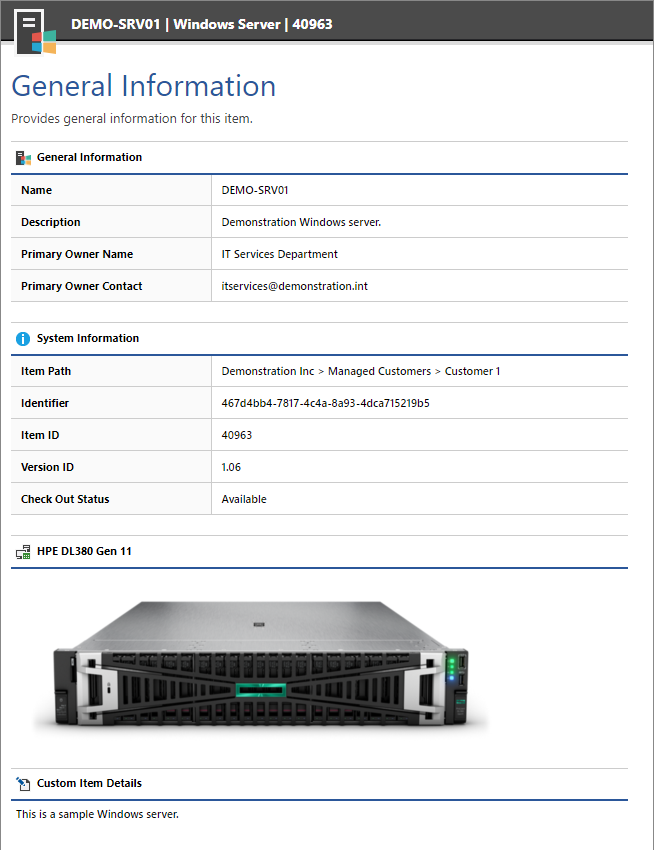
Item ID
The unique identifier of the item.
Item Path
The location of the item in the organizational view.
Version
The currently viewed version of the item.
Checkout Status
Determines whether the item is currently checked-out and being edited. This field will display the username of the user that has checked-out the item, or Available if the item is not currently checked-out.
Name
The name of the item.
Description
A description of the item. Depending on the item type, this field may have been populated automatically by the XIA Configuration Client, but can also be manually updated.
Primary Owner Name
The name of the owner of the item. Depending on the item type, this field may have been populated automatically by the XIA Configuration Client, but can also be manually updated.
Primary Owner Contact
The contact details of the owner of the item. Depending on the item type, this field may have been populated automatically by the XIA Configuration Client, but can also be manually updated.
Hardware Image and Name
If the item is a hardware item and the manufacturer and model have been detected as a known hardware definition an image and details of the detected hardware will be displayed.
Custom Item Details
This field allows additional information to be added to the item using the HTML editor control.