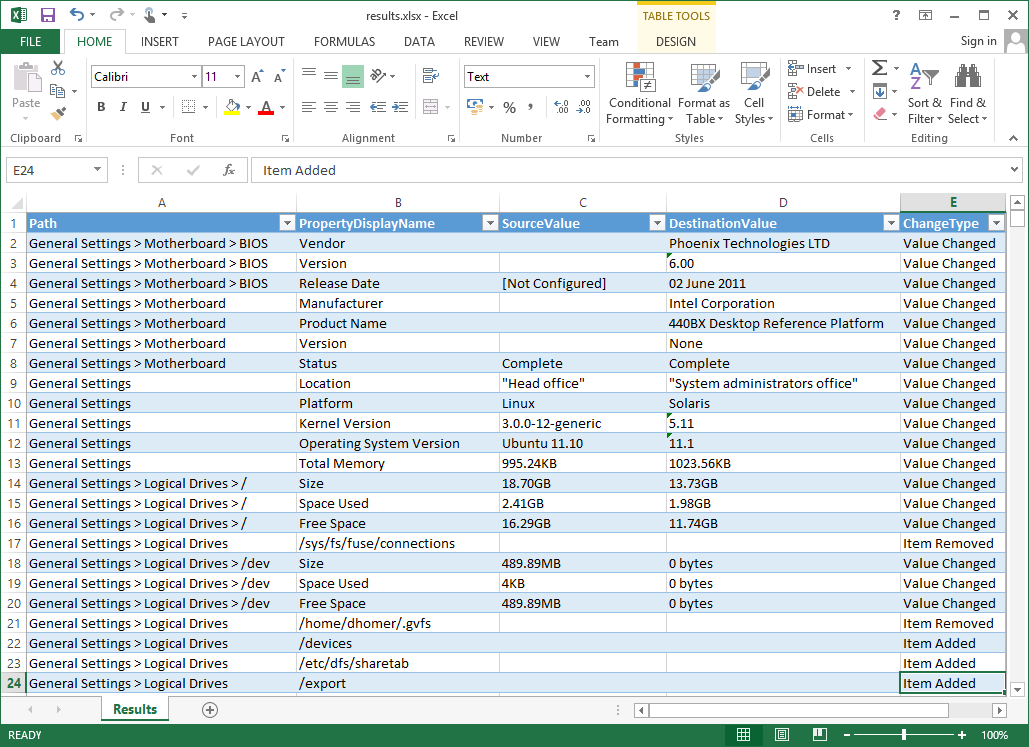Viewing Results in Excel
To view comparison results in Microsoft Excel, perform a comparison, then export the data to XML using the item comparison dialog.
- Open Microsoft Excel.
- Click Open and browse to the XML file.
- When prompted, select to open As an XML table:
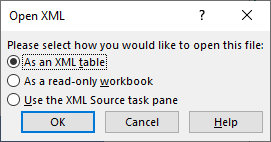
- If prompted with a schema warning, click OK:
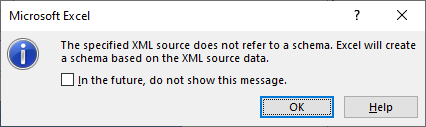
- The results will be displayed in Microsoft Excel where you can remove columns and sort as required: