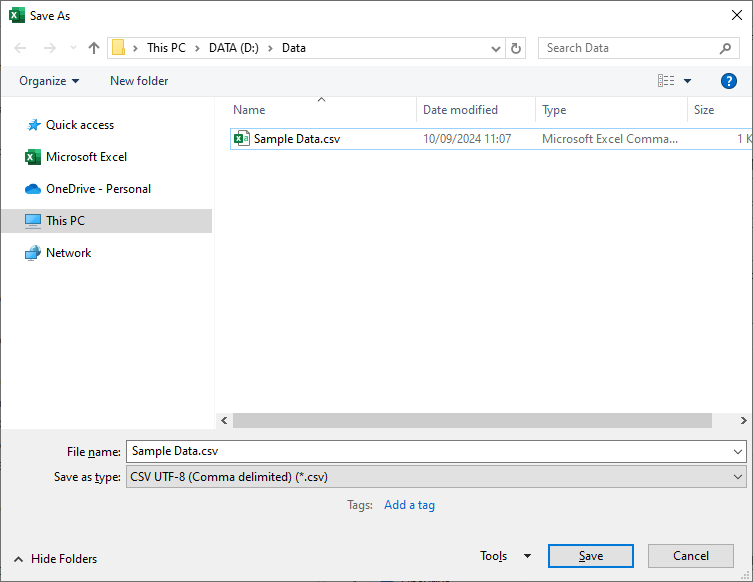Preparing the CSV File
To import password entries from a CSV file you must first prepare the CSV file.
- The file should include the following fields, and can optionally include the field names in the first line of the CSV.
DisplayName
The display name of the password entry.
DefinitionIdentifier
If the password entry type is set to custom, determines the unique identifier in GUID format of the custom entry type definition.
Optional when no password entry type is set to custom.
Description
The description of the password entry. Optional.
EntryType
The password entry type.
Expiry Date
The expiry date of the password entry this should be in a machine readable date format - for example 01-Jan-20. Optional.
Account Name
The account name. Optional.
PlainTextPassword
The password to assign to the password entry. This password is automatically encrypted once the file has been imported.
- The file can be created in a simple text editor such as notepad however, in this case the encoding must be handled manually.
- If a value includes a comma then the entire value must be enclosed in double quotation marks.
- If a value includes double quotation marks the entire value must be enclosed in double quotation marks and the double quotation marks replaced with two double quotation marks.
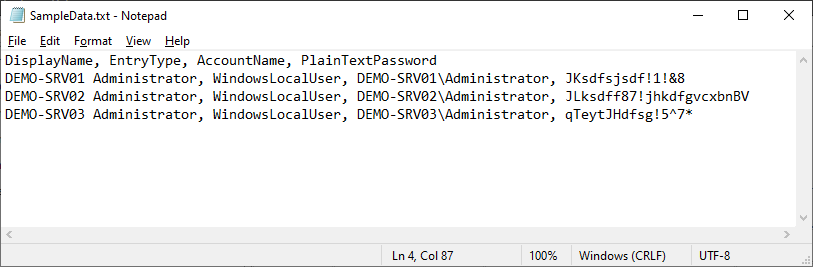
- The file should be saved in UTF-8 encoding.
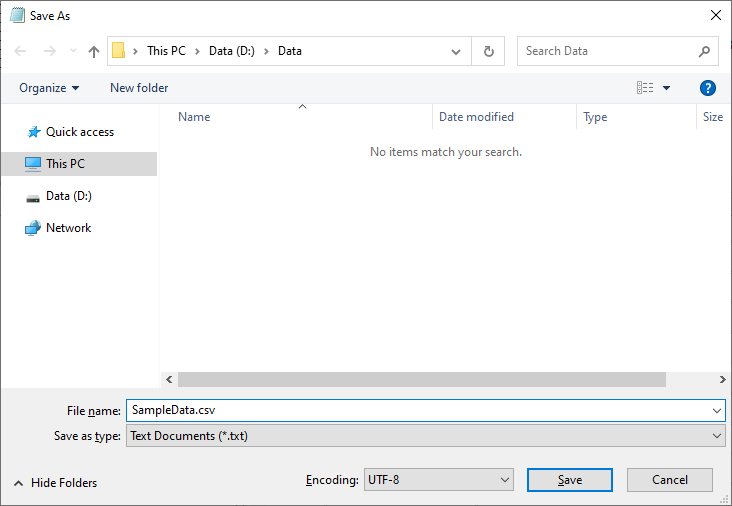
- Alternatively, an application such as Microsoft Excel can be used. This will automatically encode the values in the CSV file.
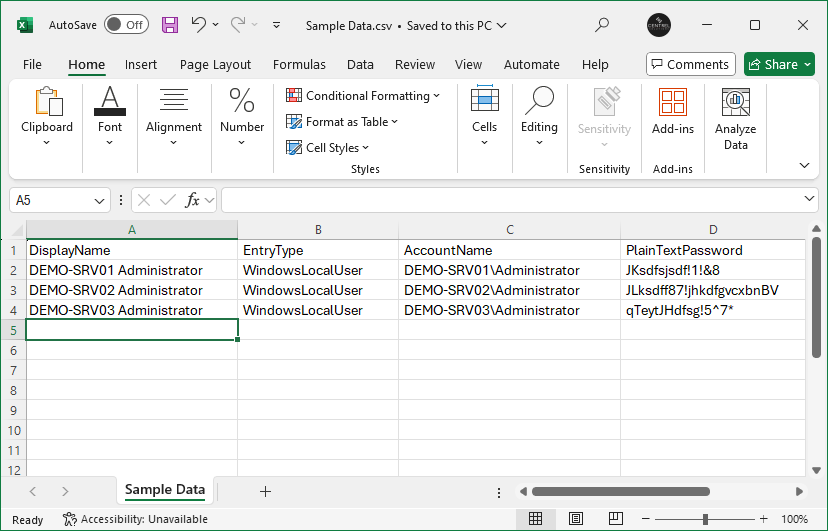
- The file should be saved in UTF-8 format.