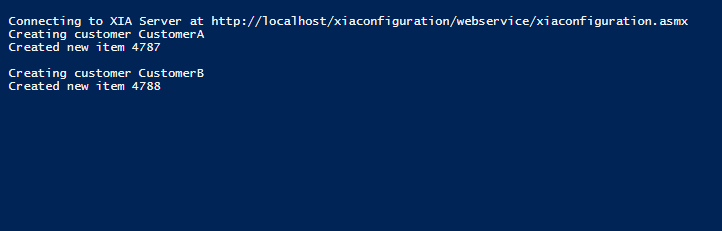Creating Items from CSV
The following example creates Customer items from a CSV file:
- The CSV file in the example resides in "c:\temp\customers.csv" and containers the following simplistic data:
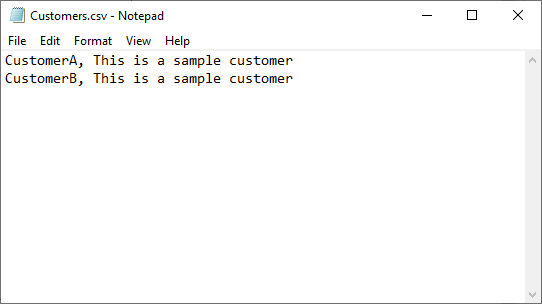
- The item is created in the default container "1000", however, this can be changed to any valid container.
- The item must be checked out before modifying.
- The Description field is an OverrideString which must be configured as Overridden.
Code Sample
# Read each line of the CSV.
$csvFilename = "c:\temp\customers.csv";
$csv = Import-Csv $csvFilename -Header @("Name","Description");
foreach ($line in $csv) {
# Create the customer.
Write-Host "Creating customer: $($line.Name)";
$newItemID = $xia.DO_CreateItem($line.Name, "Customer", "1000");
Write-Host "Created new item" $NewItemID;
Write-Host "";
# Set the item description.
$xia.DO_CheckOutItem($newItemID);
$newCustomer = $xia.GET_Customer($newItemID, 0);
$newCustomer.Description.Overridden = "True";
$newCustomer.Description.Value = $line.Description;
$xia.SET_Customer($newCustomer);
$xia.DO_CheckInItem($newItemID);
}
Output