Could not connect to the SQL instance
Symptoms
When attempting to scan a remote SQL Instance you receive the following error.
The SQL instance agent encountered an exception when 'Testing SMO access on instance "Instance Name''. Could not connect to the SQL instance "Instance Name" via SQL XMO.
Cause
This error can be caused by several issues.
Resolution
- Ensure that the SQL instance is running
- Ensure that the name of the instance is correct - for example "CORP-SRV01" or "CORP-SRV01\SQLExpress"
- Ensure that the SQL server is enabled for remote connections (see http://support.microsoft.com/kb/914277 for more information).
- On the SQL Server, open the SQL Server Configuration Manager
- Select SQL Server Network Configuration
- Select Protocols for Instance Name
- Ensure that the required protocols are enabled
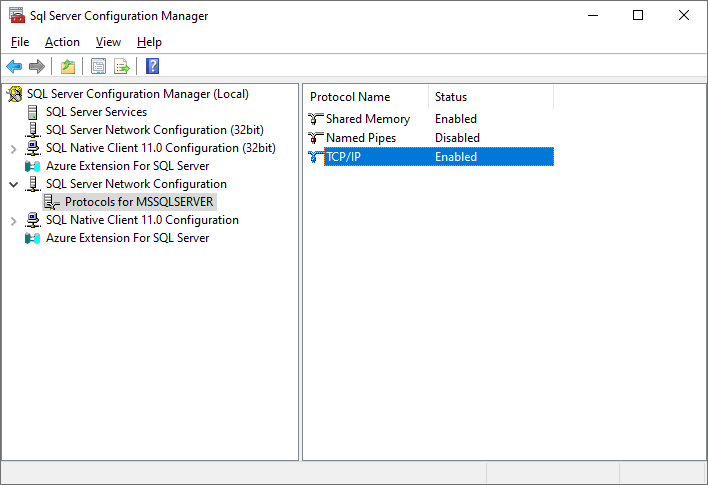
- Ensure that no firewalls are blocking the connection between the machine running the XIA Configuration Client and the SQL server.