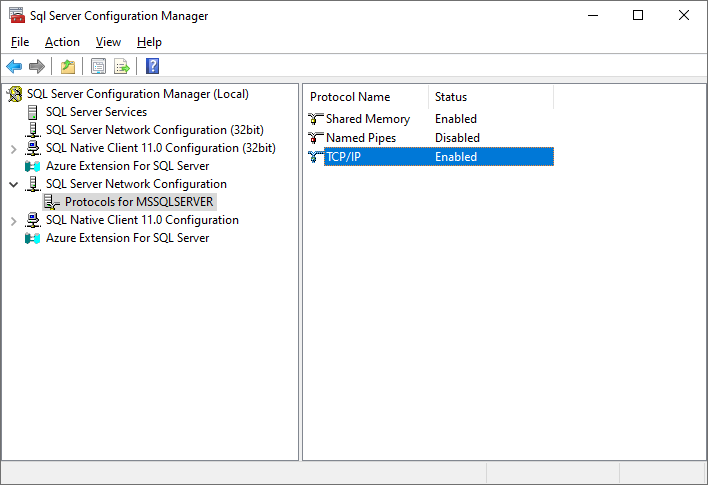Server doesn't support requested protocol
Symptoms
When attempting to scan a remote SQL Instance you receive the error "Server doesn't support requested protocol".
Cause
This error can be caused when the SQL Instance is not enabled for remote connections.
Resolution
- On the SQL Server, open the SQL Server Configuration Manager
- Select SQL Server Network Configuration
- Select Protocols for Instance Name
- Ensure that the required protocols are enabled