Scan Result Details
The scan result details dialog provides full information about a specific scan task.
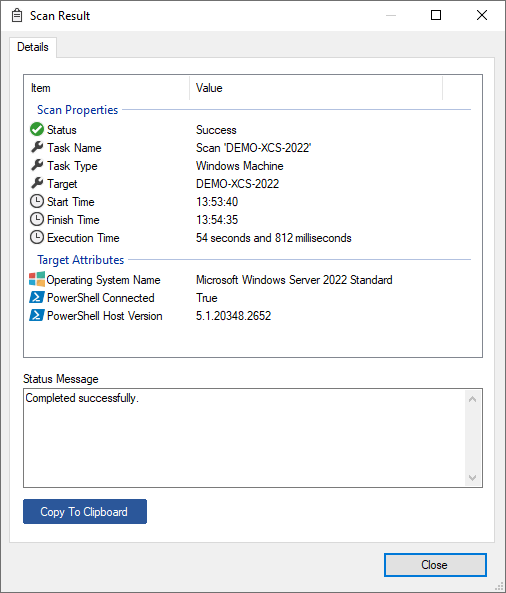
Status
The status of the scan task.
Task Name
The display name of the task that was executed.
Type
The scan task type.
Target
The name of the item that was scanned - for example, in the case of a Windows machine, the computer name.
Start Time
The time at which the scan of this specific item started.
Finish Time
The time at which the scan of this specific item finished.
Execution Time
The total time spent executing this specific scan task.
Target Attributes
This section provides additional information about the target system being scanned.
Details
In the case of a scan task failing, the details show the error information which can be used to troubleshoot the issue.
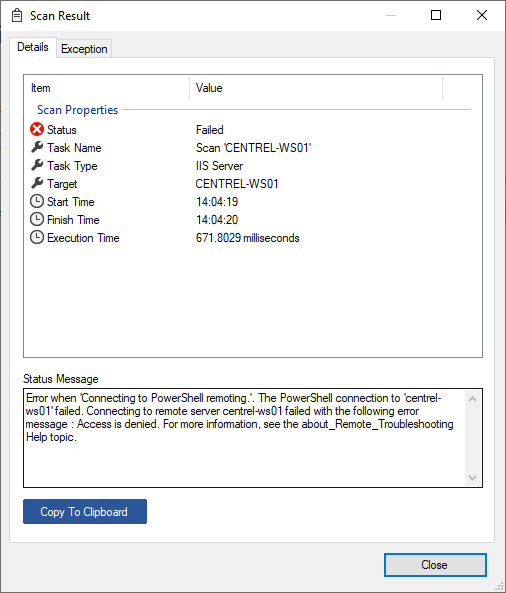
Exception Details
Clicking the view exception link shows the full exception stack trace.
Warnings
Provides details of any warnings that occurred during the scan.
Additional Help
For certain error types, a hyperlink may be displayed that allows the user to view additional help for this specific error.
Copy to Clipboard
Clicking copy to clipboard will copy all of the information displayed into the clipboard.