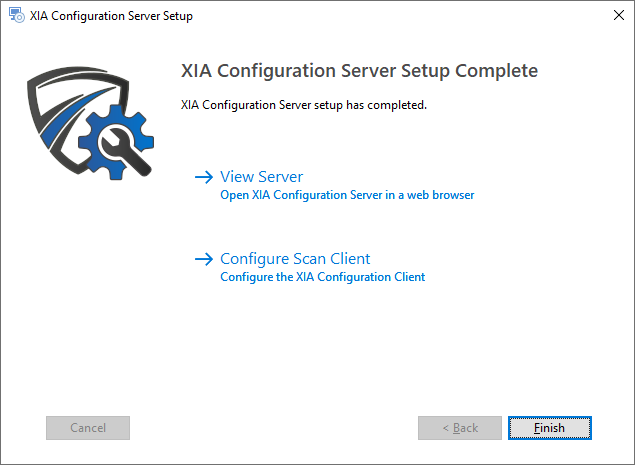Server Upgrade
This section describes the upgrade process of XIA Configuration Server, for new installations please see the installation section.
- Ensure that you have a full system backup.
- Ensure that the support expiry date of your license file is still valid, or if support has expired, later than the release date of the upgrade.
- Review the upgrade notes for the version being installed.
- Review the roles and features that will be automatically installed.
- Check that the system you are installing on meets the current server requirements.
- Check that you have a database server that meets the current database requirements.
- Download the latest installation package.
- Start the installation, the system should report Ready to Upgrade, click Next.
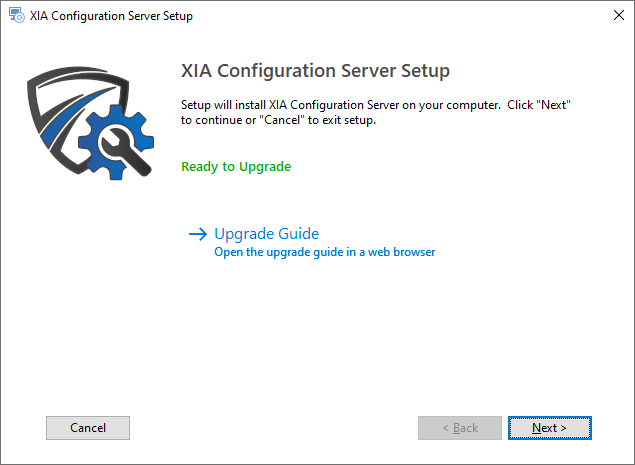
- Review the end user license agreement (EULA) and only accept if you agree to the terms. If you do not accept the terms of the agreement please cancel the upgrade.
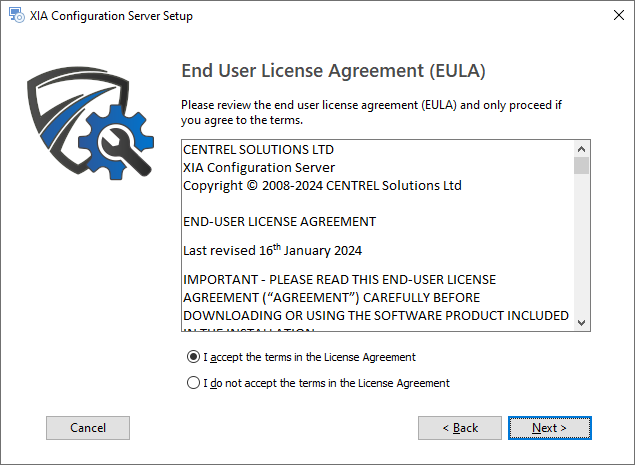
- The Ready to Install dialog will be shown, click Install to start the installation.
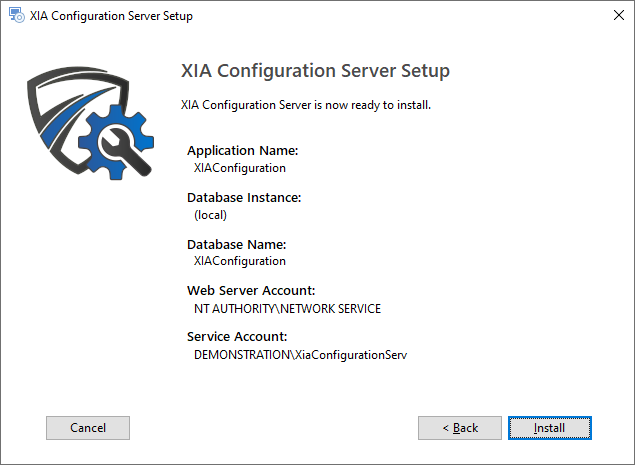
- Click Finish to complete the upgrade.