Licensing
The licensing configuration allows you to view the current license configuration for the XIA Configuration Server, which must comply with the terms of the End User License Agreement (EULA).
There are several license types available depending on the requirements of your organization.
Within the user interface are the following settings.
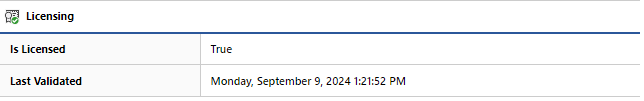
Is Licensed
Determines whether the product is currently licensed.
Last Validated
Determines the date and time on which the license was last validated.
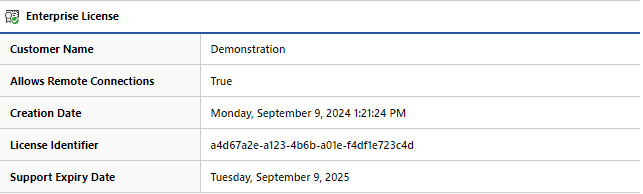
Customer Name
The name of the customer to which the product is licensed and their unique identifier in GUID format.
Allow Remote Connections
Determines whether remote connections are permitted for this license.
Creation Date
The date and time on which the license was crated.
License Identifier
The unique identifier of the license in GUID format.
Notes
Any additional notes, terms or conditions that apply to this license.
Other Information
Addition information is presented depending on the license type.
Support Expiry Date
The date and time on which the support expires for this license.
License Usage
Determines the currently used licenses, certain license types provide an unlimited item count. For more information see the license usage count section.
Reload License File
Reloads the license file and recalculates the license count.
Replace License File
Allows you to select a new license file to replace the one that is currently installed.